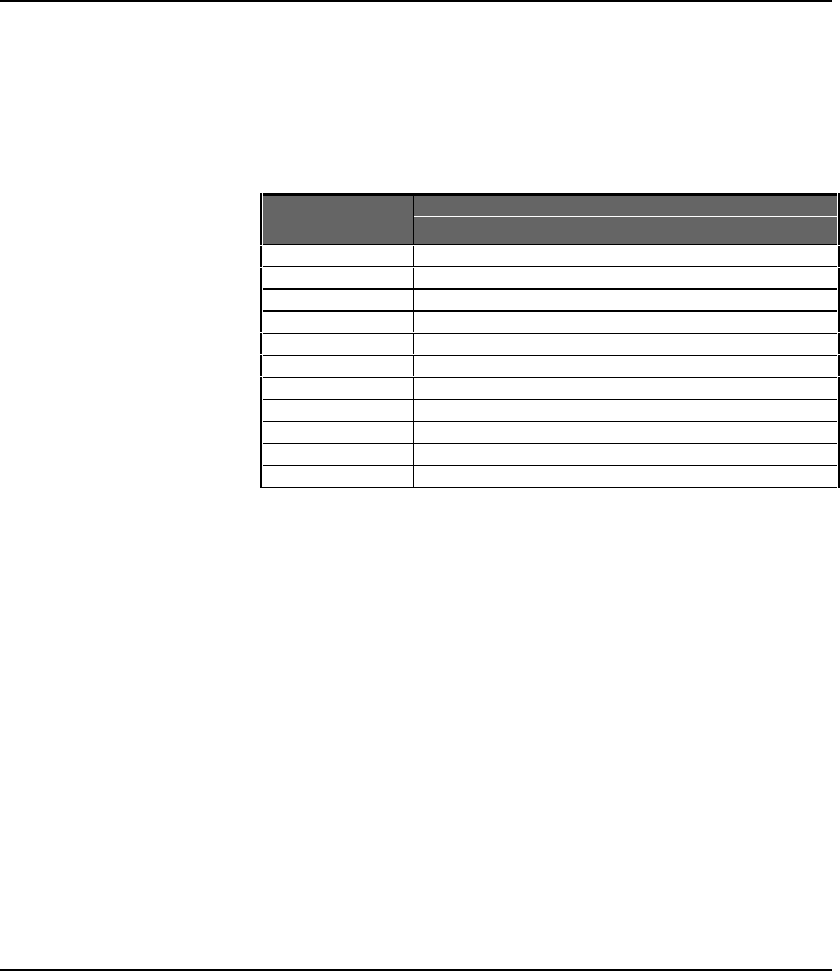
Fast EtherHub 3500 System User’s Guide
5-12 Hardware Reference
After power on, the hub automatically performs a diagnostic
test. The diagnostic tests display results for the repeater board
via the Partition/Disable LEDs on the front panel. Test results
for the agent board can only be seen via a console connection to
the serial port. The following table shows how test results for
the repeater board are indicated by the
Partition/Disable LEDs.
Partition/Disabled
Test Function/Component
LED Indicator of Repeater Board
1
Boot ROM
2
Hub Configuration EEPROM
3
RAM for Repeater Board CPU
4
Repeater Information Base SRAM
5
Repeater Interface Controller
7
Routing Table for Internal SEM Port
8
Input Queue for Internal SEM Port
9
Output Queue for Internal SEM Port
10
Routing Table for External SEM Port
11
Input Queue for External SEM Port
12
Output Queue for External SEM Port
Table 5.16 Diagnostic Results for Repeater Board
The system tests each component one at a time. The
corresponding indicator will display a blinking light (ON) after
test completion to show which component failed the test. The
unit will complete the test cycle even if a problem is detected on
any component. If all
Partition/Disable LEDs are off, then all the
tested components have successfully passed diagnostics. You
must have a console connected to serial port to view the results
of diagnostic testing for the agent board.


















