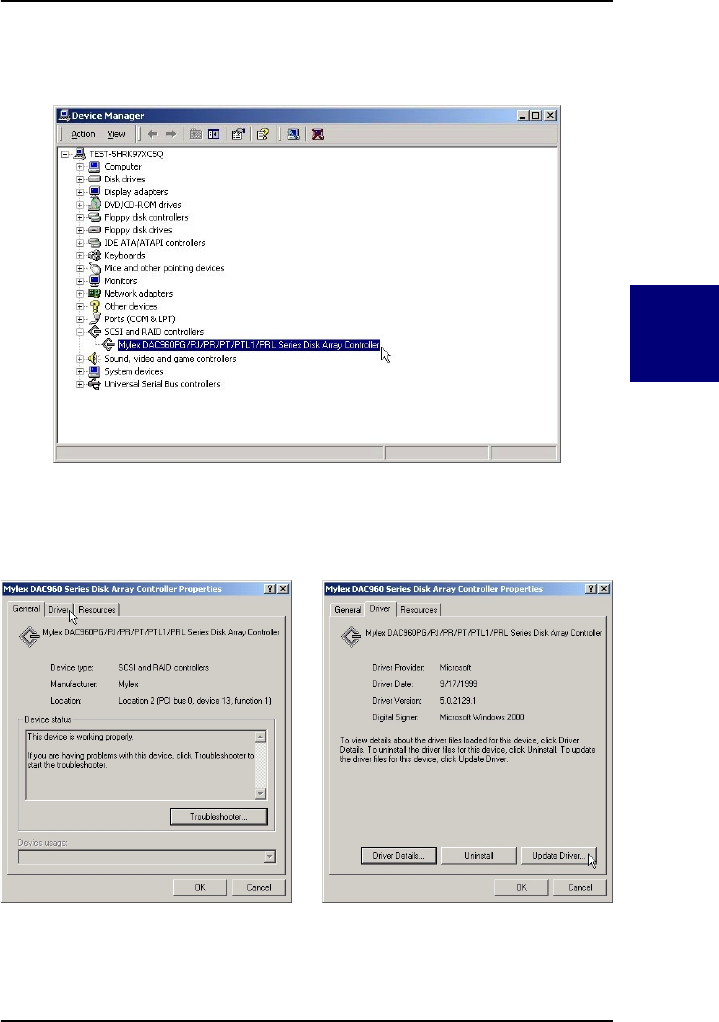
Windows 2000
Manual No. 775079 4-19
4
W
I
N
2
0
0
0
5. From the Device Manager Screen, SCSI and RAID controllers, double-
click the name of the appropriate controller device (Figure 4-14).
Figure 4-14. Controller Device
6. At the top of the next screen, select the Driver tab; then click the
Update Driver button near the bottom right corner (Figure 4-15).
Figure 4-15. Driver Tab and Update Driver Button


















