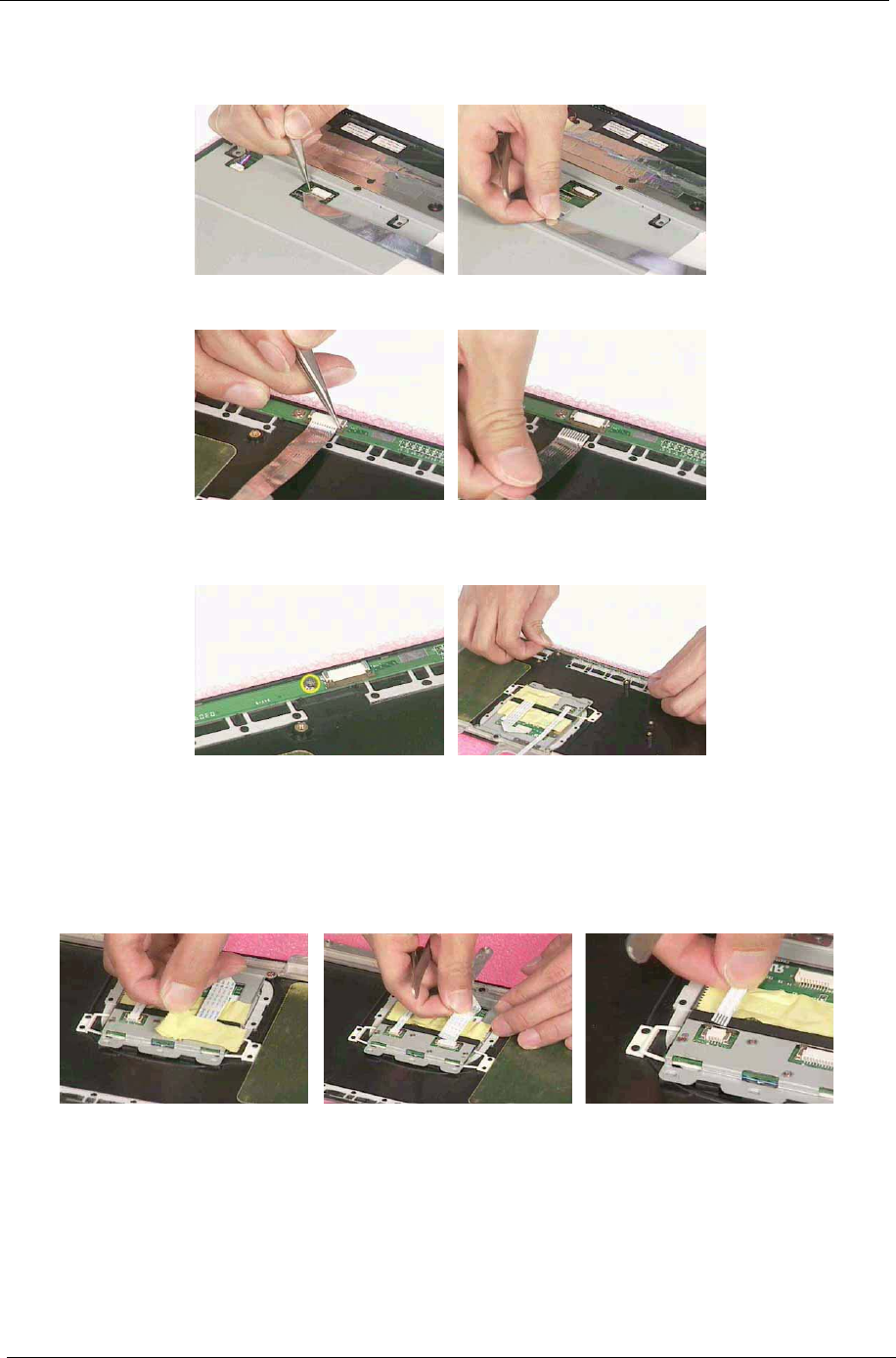
61 Aspire 1710
Remove the Audio DJ board
1. Disconnect the Audio DJ ribbon cable.
2. Disconnect the other side of the ribbon cable to the Audio DJ board.
3. Remove the screw that secures the Audio DJ board.
4. Remove the DJ board.
Remove the touch pad
1. Remove the mylar here.
2. Disconnect the two ribbon cables to the touch pad.
3. Remove the mylar.


















