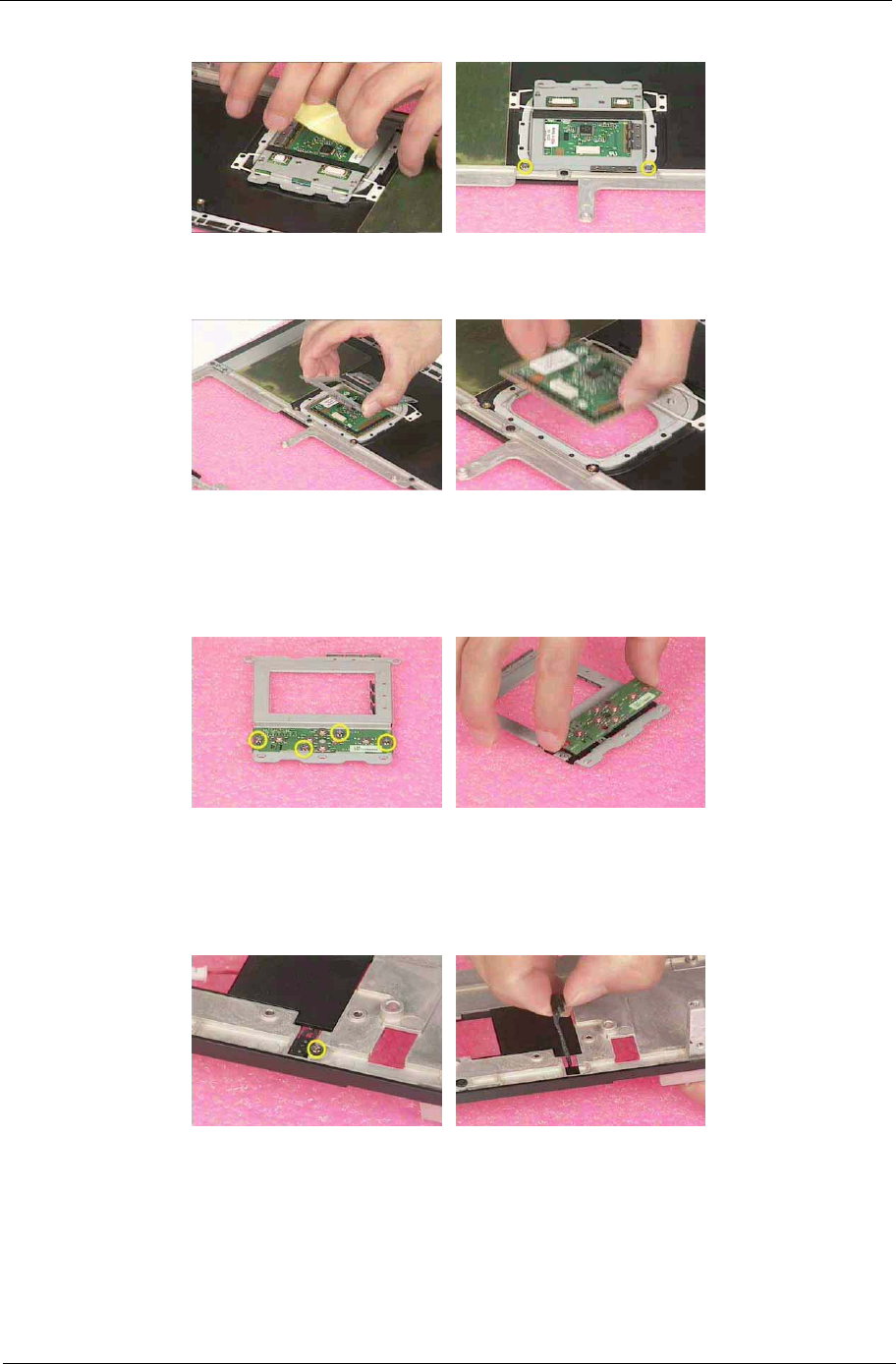
Chapter 3 62
4. Remove the two screws that secure the touch pad.
5. Remove the touch pad bracket.
6. Remove the touch pad.
Remove the touch pad board
1. Remove the four screws that secure the touch pad board.
2. Remove the touch pad board.
Remove the lid switch cable
1. Disconnect the lid switch cable by releasing the screw.
2. Remove the lid switch cable.
Remove the floppy drive
1. Disconnect the floppy cable
2. Remove the three screws


















