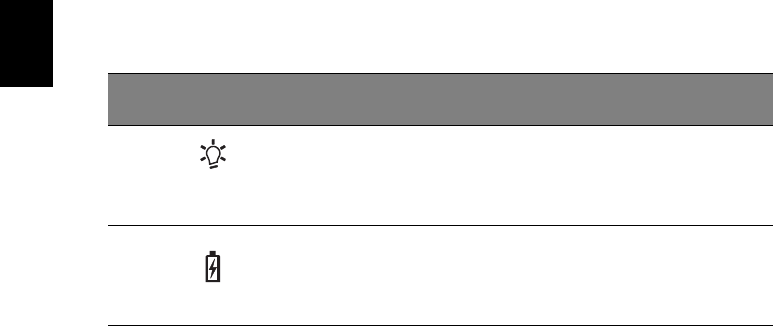
Getting familiar with your computer
14
English
In addition, there are two indicators at the front panel. Even when the
cover is closed, the state or features can still be seen.
No. Icon Function Description
4 Power Lights green when the computer is on and
lights orange when the computer is in
standby mode and lights flashing orange
when the computer is in hibernation.
5 Battery state Lights green when the battery is fully
charged and lights orange when the battery
is in charged and lights flashing orange when
the battry power is low.


















