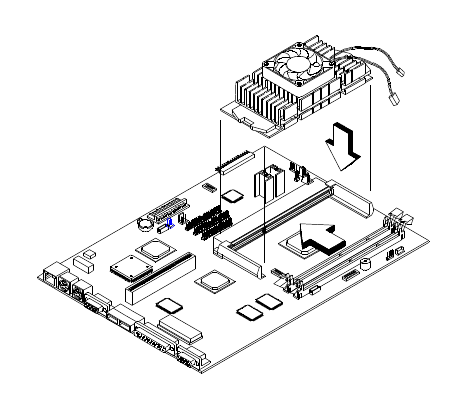
AcerPower 2100 User’s Guide4-20
1. Remove the Celeron processor from its protective packaging.
2. Lower the processor into the CPU socket and gently push it in until the golden fingers
completely fit into the connector.
Figure 4-20 Installing the Celeron Processor
3. Connect the 3-pin cable to JPX1 and the 2-pin cable to JP8 on the system board.


















