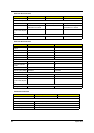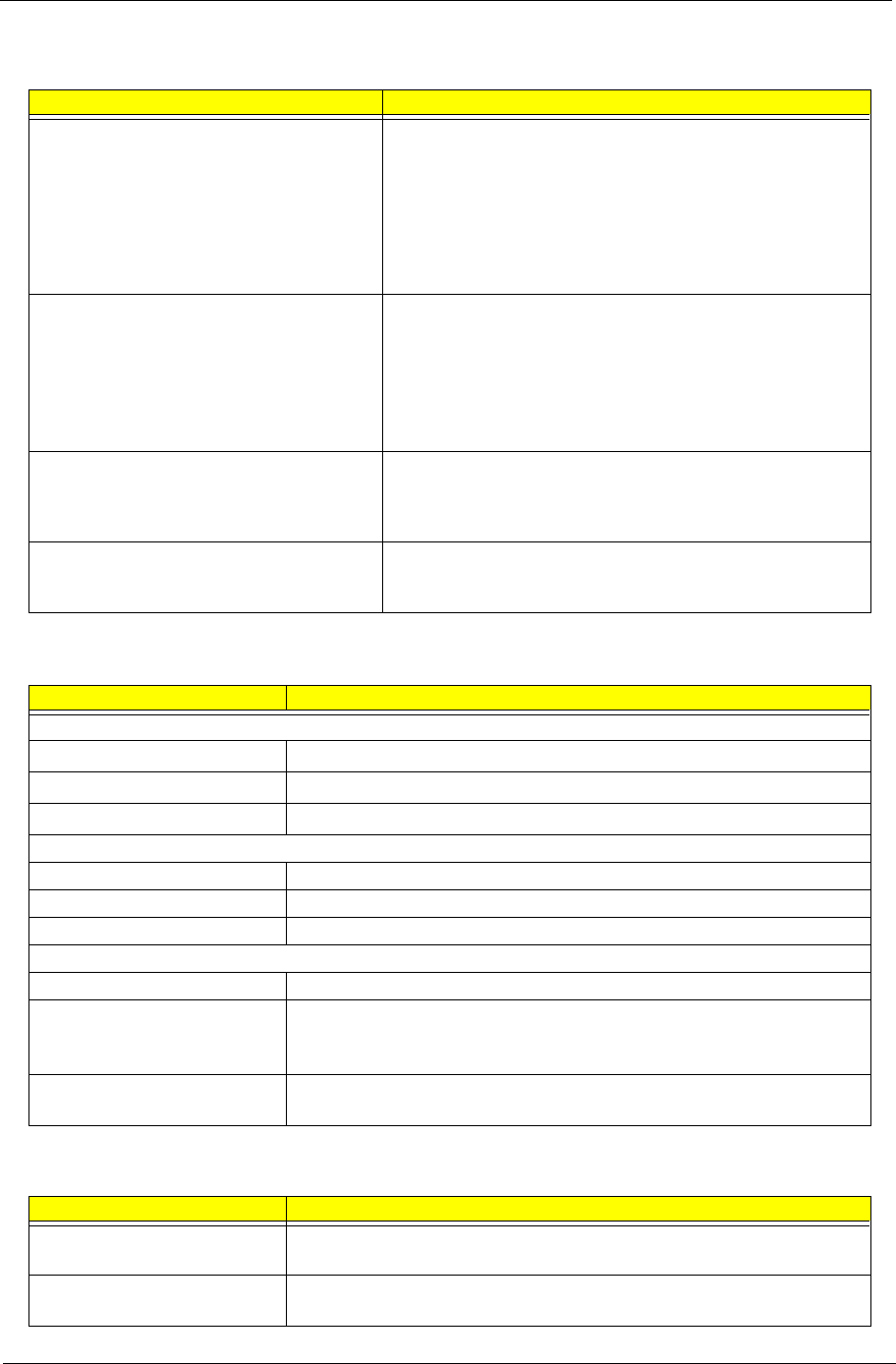
30 Aspire 3630
Power Management
Power Saving Mode Phenomenon
Standby Mode
Enter Standby Mode when
1.Standby/Hibernation hot-key is pressed
and system is not ready to enter Hibernation
mode.
2.System standby/ Hibernation timer expires
and system is not ready to enter Hibernation
mode.
T The buzzer beeps
T The Sleep indicator lights up
Hibernation Mode
Enter Hibernation Mode (suspend to HDD)
when
1.Hibernation hot-key is pressed and
system is ready to enter Hibernation mode
2.System Hibernation timer expires and
system is ready to enter Hibernation mode.
T All power shuts off
Display Standby Mode
Keyboard, built-in touchpad, and an external
PS/2 pointing device are idle for a specified
period.
T The display shuts off
Hard Disk Standby Mode
Hard disk is idle within a specified period of
time.
T Hard disk drive is in standby mode.
(spindle turned-off)
Environmental Requirements
Item Specification
Temperature
Operating
+0~+35
°C
Non-operating
-20~+65
°C
Package storage
-20~+65
°C
Humidity
Operating 10% to 90% RH, non-condensing
Non-operating 10% to 90% RH, non-condensing (Unpacked)
Non-operating 10% to 90% RH, non-condensing (Storage package)
Vibration
Operating (unpacked) Operation vibration: 1.0G ,X,Y,Zaxis, 30 minutes/axis
Non-operating (unpacked) 5~27.1Hz: 0.6G
27.1~50Hz: 0.04mm (peak to peak)
50~500Hz: 2.0G
Non-operating (packed) 5~62.6Hz: 0.51mm (peak to peak)
62.6~500Hz: 4.0G
Mechanical Specification
Item Specification
Dimensions 364(W) x 279(D) x 33.9/38.98 (H)mm
14.3 X 11 x 1.3/1.5 inches
Weight 6.08 Ibs (2.76kg) for 15” XGA LCD model
6.17 lbs (2.8kg) for 15.4” WXGA LCD model