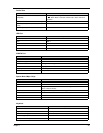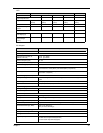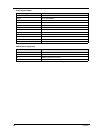34 Chapter 1
ACPI mode Power Management
Mech. Off (G3) All devices in the system are turned off completely.
Soft Off (G2/S5) OS initiated shutdown. All devices in the system are turned off
completely.
Working (G0/S0) Individual devices such as the CPU and hard disk may be power
managed in this state.
Standby (S1) CPU in Stop Clock state
VGA Standby, turn off back-light
PCMCIA Standby
Audio Power Down
Hard Disk Spin Down motor
Super I/O Power down
Suspend to RAM (S3) CPU set power down
VGA Suspend
PCMCIA Suspend
Audio Power Down
Hard Disk Power Down
CD-ROM Power Down
Super I/O Low Power mode
Save to Disk (S4) Also called Hibernate state. System saves all system states and
data onto the disk prior to power off the whole system.
Environmental Requirements
Item Specification
Temperature
Operating
+5~+35
°C
Non-operating
-20~+50°C
Non-operating
-20~+50
°C (storage package)
Humidity
Operating 10% to 90% RH, non-condensing
Non-operating 10% to 90% RH, non-condensing (unpacked)
Non-operating 10% to 90% RH, non-condensing (storage package)
Vibration
Operating (unpacked) 5~500Hz: 1.0G
Non-operating (unpacked) 50~500Hz: 2.16G
Mechanical Specification
Item Specification
Dimensions 322mm (W) x 272mm (D) x 38.0 mm(H) for 14.1 LCD model
327mm (W) x 272mm (D) x 38.5mm (H) for 15.0 inch model
Weight 6.71lb~7.2lb (including HDD, CD-ROM, FDD and BATT) for 14.1 inch model
6.78lb ~7.5lb(including HDD, CD-ROM, FDD and BATT) for 15.0 inch model
I/O Ports 1 parallel port (25 pins) EPP/ECP capability, 1 CRT port (15 pins) supports DDC
2B, 1 TV-out connector, 1 microphone-in port, 1 headphone-out with SPDIF port,
1 AC adapter jack (2 pins), 1 type III or type II PCMCIA card bus slots, 3 USB
ports (4 pins), 1 RJ-11/RJ-45 port
Drive Bays One
Material Plastic PC+ABS (Bayer OM105Q)
Indicators Power, Media activity, Battery charge, Wireless communication, Caps lock, Num
lock and Scroll lock indicators