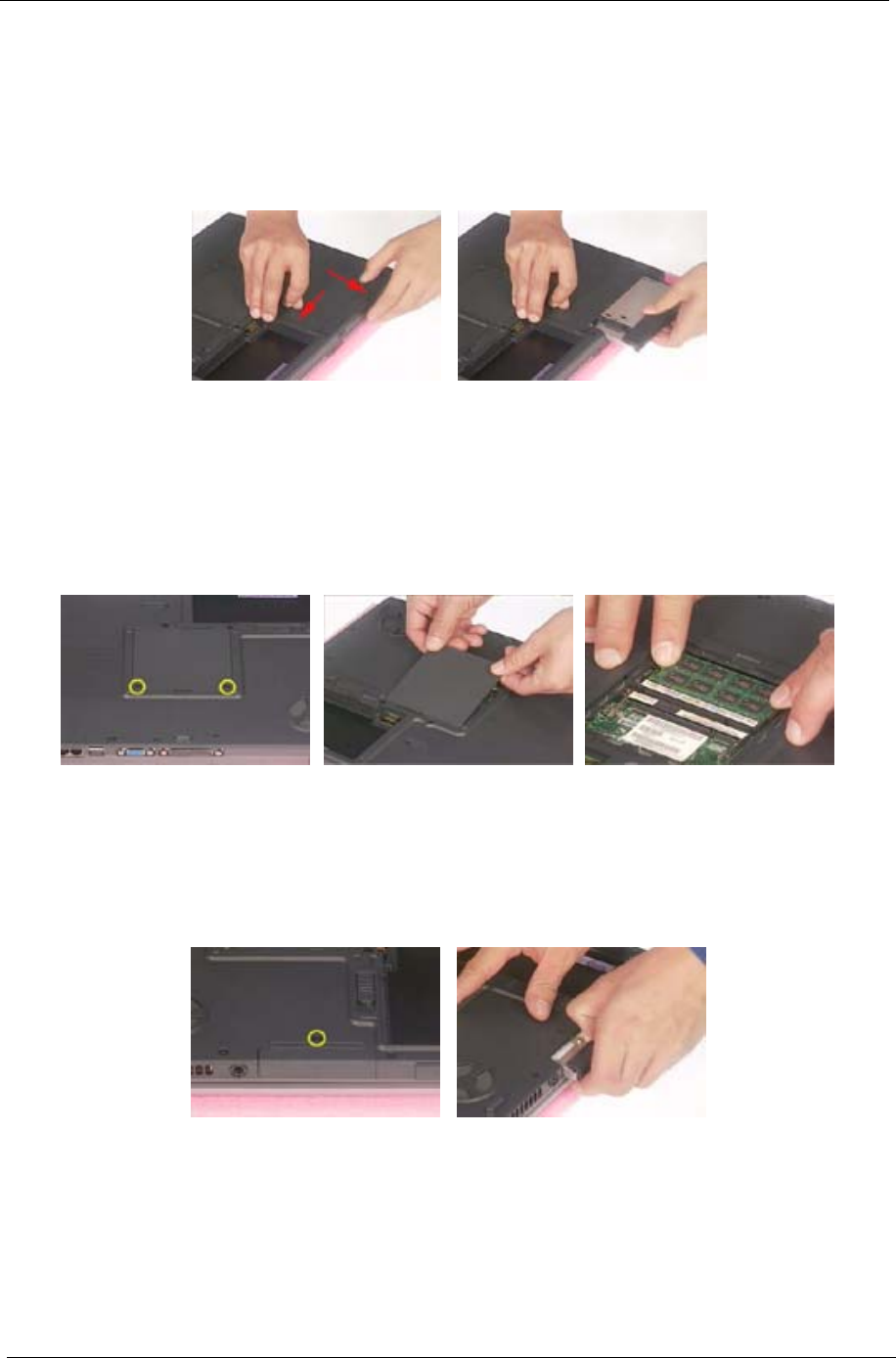
48 Chapter 3
Removing ODD Module, Memory and HDD Module
Removing the ODD Module
1. Slide the optical drive latch.
2. Then remove the optical drive.
Removing the Memory
1. Unscrew the two screws that secure the DIMM cover.
2. Remove the DIMM cover.
3. Pop out the memory then remove it.
Removing the HDD Module
1. Remove the screw that secures HDD module.
2. Take off the HDD module from the main unit.


















