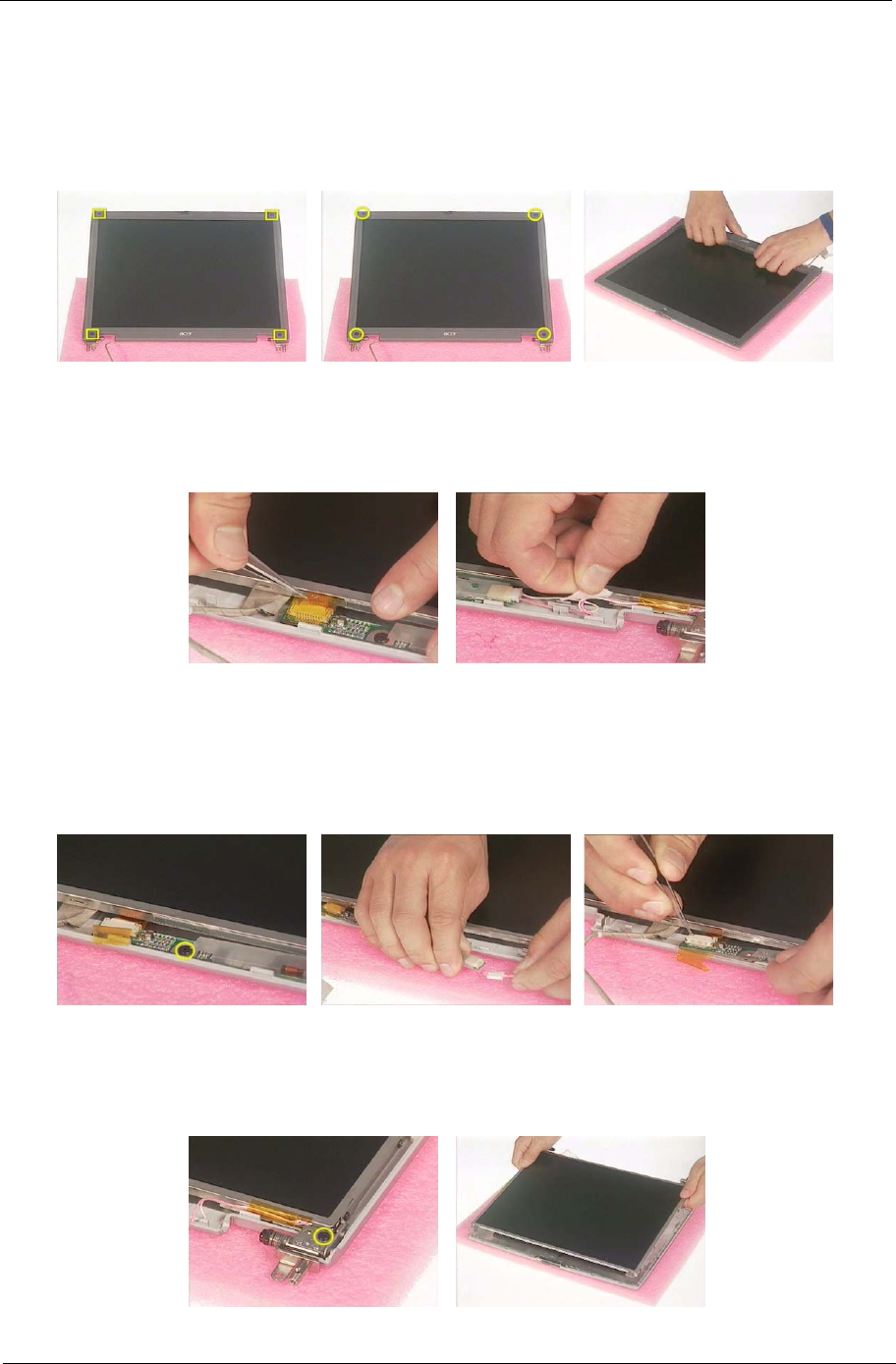
Chapter 3 57
Disassembling the LCD Module
1. Remove the two LCD rubber feet and the two screw caps.
2. Remove the four screws that fasten the LCD bezel.
3. Detach the LCD bezel carefully.
4. Tear off the tape fastening the inverter connector.
5. Tear off the tape fastening the inverter cable.
6. Remove the screw holding the LCD inverter board.
7. Disconnect the high voltage cable and the inverter board.
8. Disconnect the inverter board connector.
9. Remove the two screws holding the LCD; one on each side.
10. Then remove the LCD from the LCD panel.
.


















