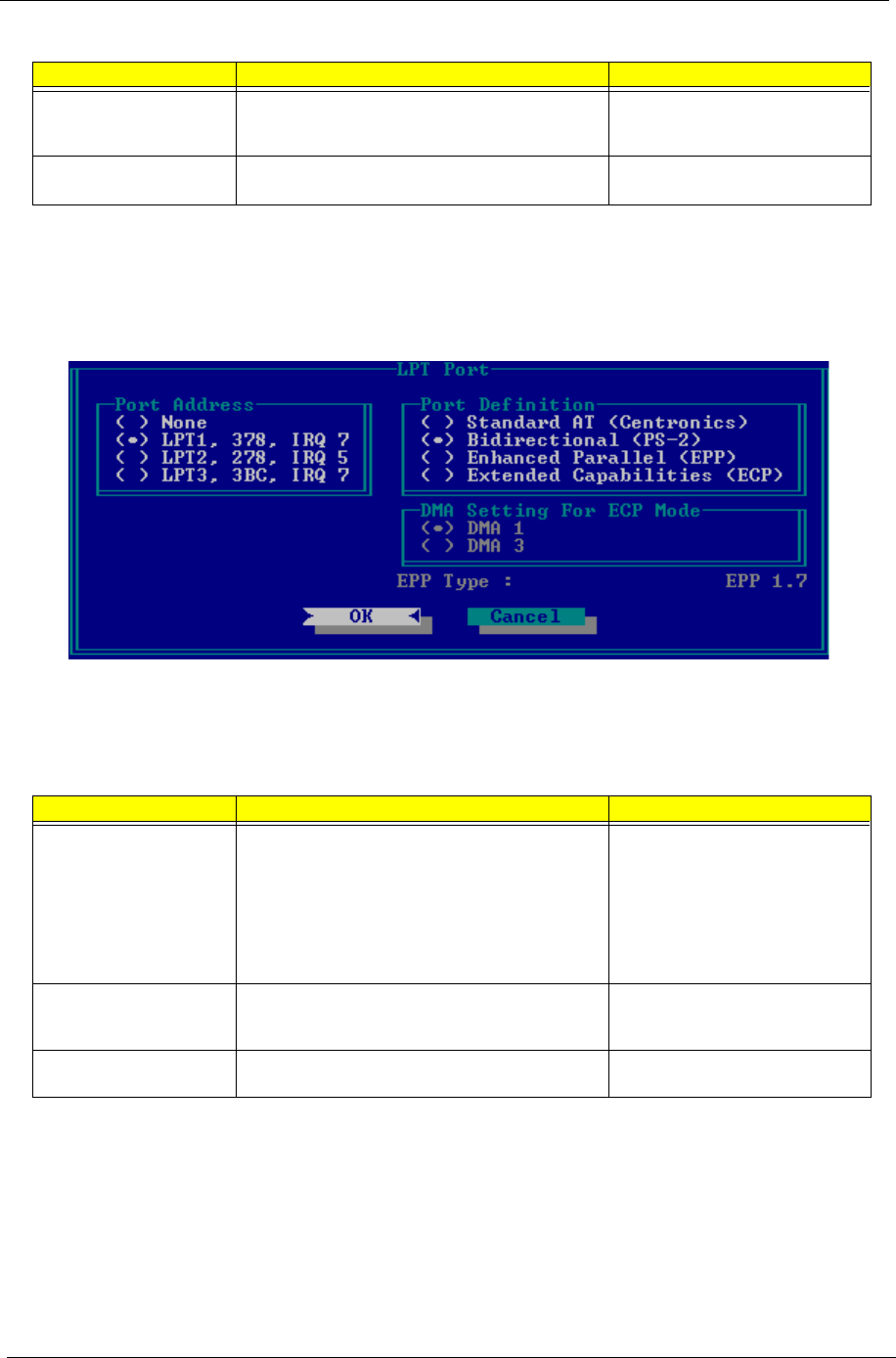
36 Chapter 2
LPT Port
Configure the system’s parallel port using options: Disabled and Enabled.
The table below describes the parameters in the screen. Settings in boldface are the default and suggested
parameter settings.
Legacy USB Support
Disabled: Disable support for Legacy Universal Serial Bus.
Enabled: Enable support for Legacy Universal Serial Bus.
DMA Setting for Fast IR Sets a DMA channel for the printer to operate in
ECP mode. This parameter is enabled only if
Mode is set to ECP.
DMA1, DMA2,
DMA3,
Mode Setting Normak (16550), IrDA (HPSIR),
ASK IR,
FAST IR
Description Option
Port Definition Sets the mode for the parallel port.
Standard AT: Normal mode (AT compatible)
Bi-directional: Bi-directional mod (PS/2
compatible)
Enhanced Parallel (EPP): EPP mode
Extended Compabilities (ECP): ECP mode
(requires DMA channel)
Standard AT (Centronics),
Bidirectional (PS-2),
Enhanced Parallel (EPP),
Extended Capabilities
Port Address Sets the base I/O address for the parallel port.
When Mode is selected as EPP mode, “3BC” will
not be available.
None/
LPT1, 378, IRQ7/ LPT2,
278, IRQ5/ LPT3, 3BC, IRQ7
Mode Setting If ECP mode has been selected, then DMA
default is DMA1.
DMA1, DAM3
Description Option


















