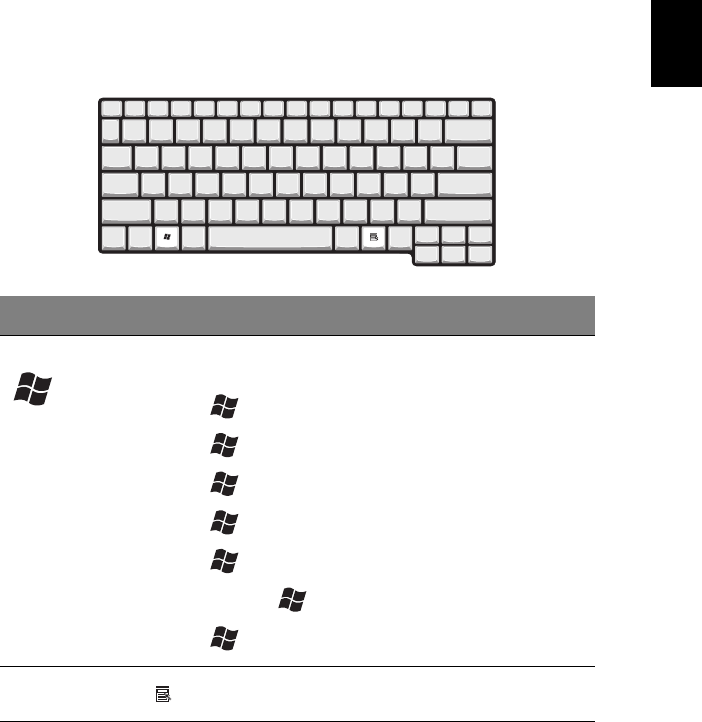
15
English
Windows keys
The keyboard also has two keys that perform Windows-specific
functions.
Key Description
Windows logo key Start button. Combinations with this key perform
shortcut functions. Below are a few examples:
+<Tab> (Activates next taskbar button)
+<E> (Explore My Computer)
+<F> (Find document)
+<F1> (Opens Help and Support)
+<M> (Minimise all)
<Shift>+ +<M> (Undoes minimise all)
+<R> (Displays the Run dialog box)
Application key Opens a context menu (same as a right-click).


















