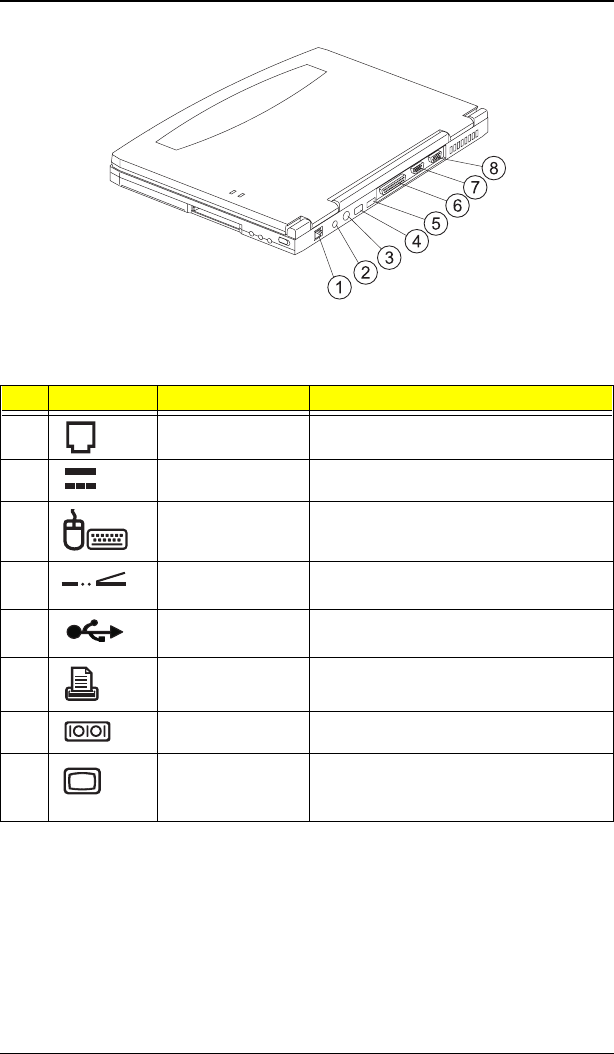
22 System Introductions
Rear Ports
# Icon Port Connects to...
1 Modem jack Phone line
2 Power jack AC adapter and power outlet
3 PS/2 port PS/2-compatible device (e.g., PS/2
keyboard/mouse/keypad)
4 Infrared port Infrared device (e.g., infrared printer,
IR-aware computers)
5 USB jack Universal Serial Bus device (e.g., USB
mouse, USB camera)
6 Parallel port Parallel device (e.g., parallel printer)
7 Serial port Serial device (e.g., serial mouse)
8 External display
port
Display device (e.g., external monitor,
LCD projector) up to 1280x1024
resolution at 64K-colors


















