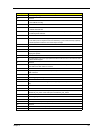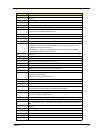Chapter 4 70
Memory Verify Error Use this location along with your system’s memory map to
locate the bad chip.
Offending Address Not Found This message is used in conjunction with the I/O
CHANNEL CHECK and RAM PARITY ERROR messages
when the segment that has caused problem cannot be
isolated.
Offending Segment This message is used in conjunction with the I/O
CHANNEL CHECK and RAM PARITY ERROR messages
when the segment that has caused problem cannot be
isolated.
Press A Key To Reboot Press any key and the system will reboot.
Press
l to Disable NMI, m to Reboot
When the BIOS detects a Non-maskable Interrupt
condition during boot, this will allow you to disable the NMI
and continue to boot, or you can reboot the system with the
NMI enabled.
RAM Parity Error Checking for segment
System Halted
Press
b-a-c to reboot.
Or plug out AC and wait for 10 seconds, then plug in AC
again. Press power button to boot the system again. .
Floppy Disk(s) Fail(80) Unable to reset floppy subsystem
Floppy Disk(s) Fail (40) Floppy Type mismatch
Hard Disk(s) Fail (80) HDD reset failed
Hard Disk(s) Fail (40) HDD controller diagnostics failed
Hard Disk(s) Fail (20) HDD initialization error
Hard Disk(s) Fail (10) Unable to recalibrate fixed disk
Hard Disk(s) Fail (08) Sector Verify failed
Keyboard Is Locked Out Unlock the key
Keyboard Error Or No Keyboard Present Make sure the keyboard is attached correctly and no keys
are pressed during the boot.
Manufacturing POST loop System will repeat POST procedure infinitely while the P15
of keyboard controller is pull low. This is also used for M/B
burn in test.
BIOS ROM Checksum Error BIOS will boot from the boot block and read BIOS binary
file from FDD disk, then flash BIOS ROM (FWH - Firmware
Hub).
Memory Test Fail BIOS reports the memory test fail if the onboard memory is
tested error
BIOS Messages Action/FRU