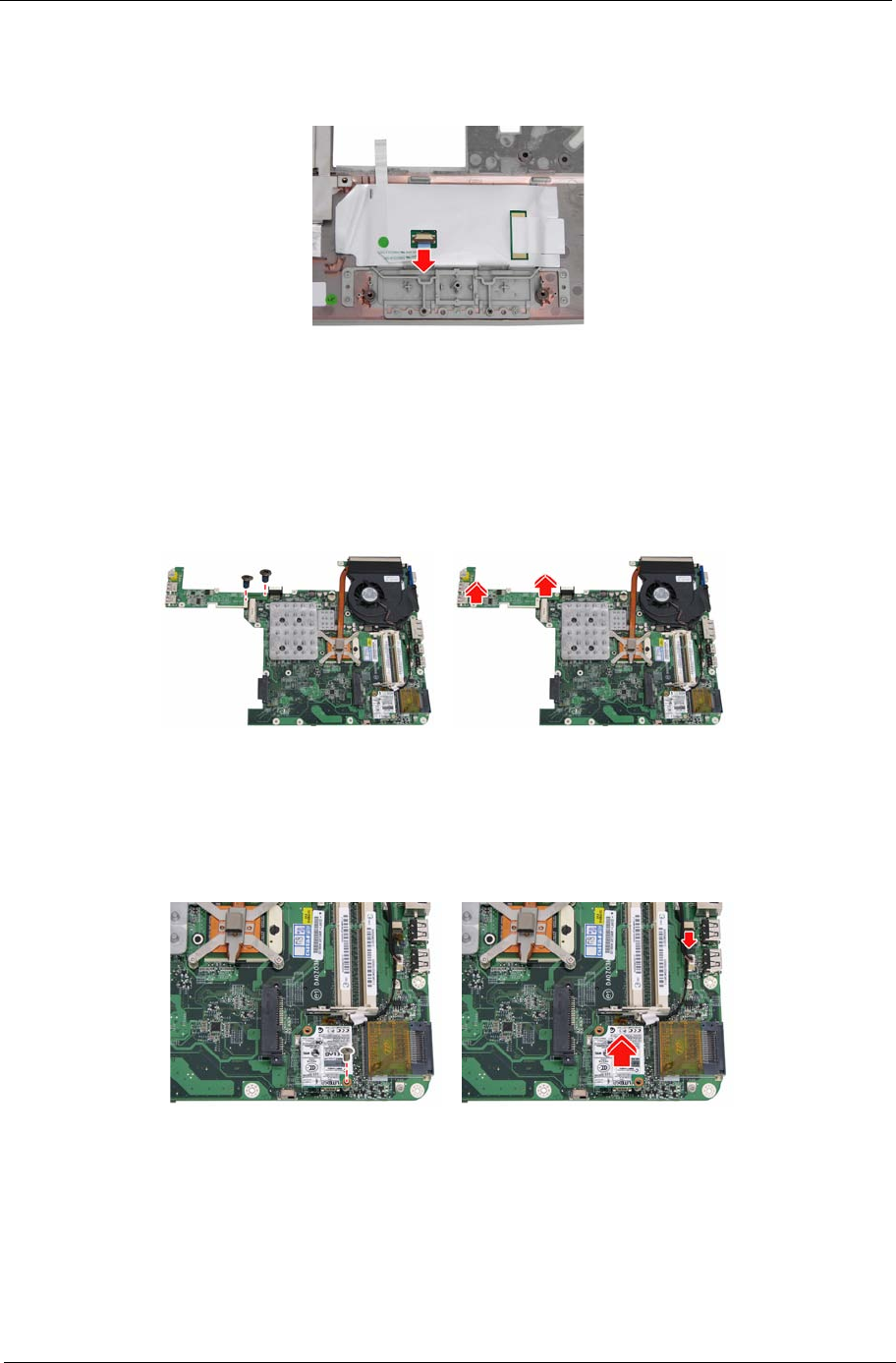
Chapter 3 65
Removing the Touchpad Cable
6. Disconnect the touchpad cable from the touchpad module as shown.
Disassembling the Main Board
Removing the USB Board
1. Remove the two screws fastening the USB board.
2. Remove the USB board.
Removing the MDC Card Module
3. Remove the screw fastening the MDC card module.
4. Remove the MDC card module.


















