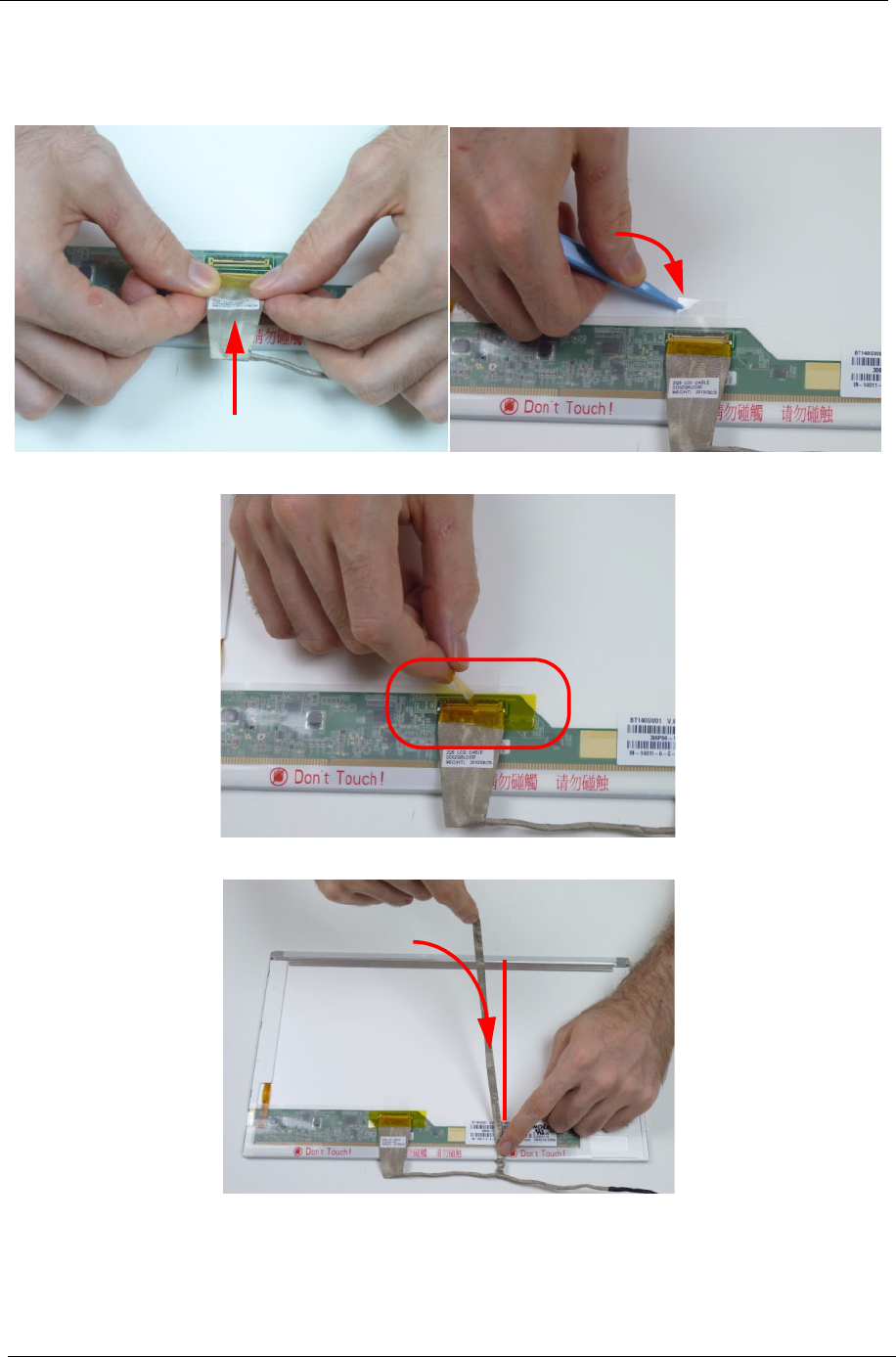
84 Chapter 3
Replacing the LVDS Cable
1. Turn the LCD panel face down on a non-abrasive, clean surface. Ensure the panel face does not get damaged.
Connect the LVDS cable to the LCD panel. Place the clear mylar tape over the connector and press firmly.
2. Replace the yellow adhesive tape to secure the LVDS cable.
3. Adhere the camera cable to the LCD panel.
NOTE: Ensure the camera cable is placed as shown to prevent damage to the camera.


















