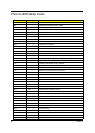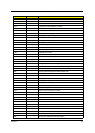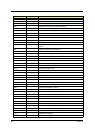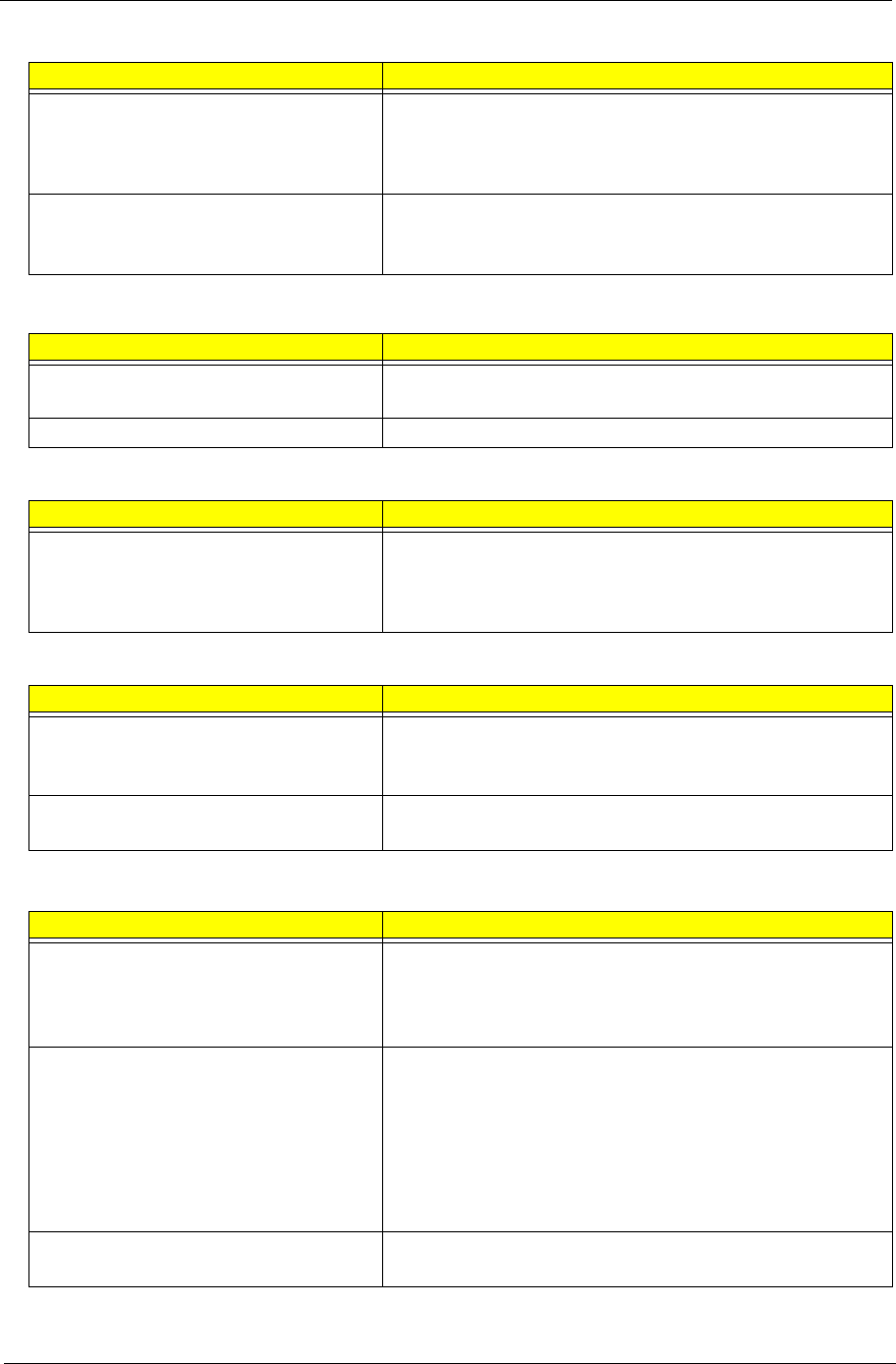
Chapter 4 99
The system doesn’t power-off. T Power source (battery pack and power adapter). See “Power
System Check” on page 89.
T Hold and press the power switch for more than 4 seconds.
T Mainboard
Battery can’t be charged
T See “Check the Battery Pack” on page 89.
T Battery pack
T Mainboard
PCMCIA-Related Symptoms
Symptom / Error Check or do the following in sequence
System cannot detect the PC Card
(PCMCIA)
T PCMCIA slot assembly
T Mainboard
PCMCIA slot pin is damaged. PCMCIA slot assembly
Memory-Related Symptoms
Symptom / Error Check or do the following in sequence
Memory count (size) appears different from
actual size.
T Run “Load Setup Defaults” in BIOS Setup Utility, then reboot
system.
T DIMM
T Mainboard
Speaker-Related Symptoms
Symptom / Error Check or do the following in sequence
In Windows, multimedia programs, no
sound comes from the computer.
T Audio driver
T Speaker
T Mainboard
Internal speakers make noise or emit no
sound.
T Speaker
T Mainboard
Power Management-Related Symptoms
Symptom / Error Check or do the following in sequence
The system will not enter hibernation
T See “Save to Disk (S4) on page 34.
T Keyboard (if control is from the keyboard)
T Hard disk drive
T Mainboard
The system doesn't enter hibernation mode
and four short beeps every minute.
T Press Fn+o and see if the computer enters hibernation
mode.
T Touchpad
T Keyboard
T Hard disk connection board
T Hard disk drive
T Mainboard
The system doesn’t enter standby mode
after closing the LCD
T See “Save to Disk (S4) on page 34.
T Mainboard
Power-Related Symptoms
Symptom / Error Check or do the following in sequence