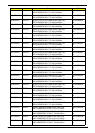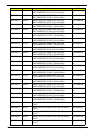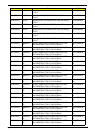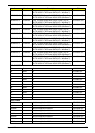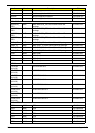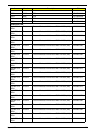217
A
AFLASH Utility 27
Antennas 75
B
Battery Pack 40
BIOS
ROM type
13
vendor 13
Version 13
BIOS Utility 19–27
Advanced 22
Boot 25
Exit 26
Navigating 19
Onboard Device Configuration 23
Power 25
Save and Exit 26
Security 22
System Security 26
Board Layout
Top View
119
brightness
hotkeys
12
C
Camera Module 71
Common Problems 104
computer
on indicator
8
D
DIMM Module 45
Display 4
display
hotkeys
12
E
EasyTouch Failure 114
External Module Disassembly
Flowchart
39
F
Features 1
Flash Utility 27
FPC Cable 73
FRU (Field Replaceable Unit) List 123
H
Hard Disk Drive Module 47
HDTV Switch Failure 115
Hibernation mode
hotkey
12
Hot Keys 10
I
Intermittent Problems 116
Internal Microphone Failure 109
Internal Speaker Failure 108
J
Jumper and Connector Locations 119
K
Keyboard Failure 107
L
LCD Bezel 70
LCD Failure 107
LCD Module Disassembly
Flowchart
69
LCD Panel 72
lower cover 42
M
Main Unit Disassembly
Flowchart
48
Mainboard 61
media access
on indicator
8
Memory Check 104
Model Definition 126
N
Index