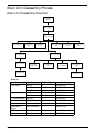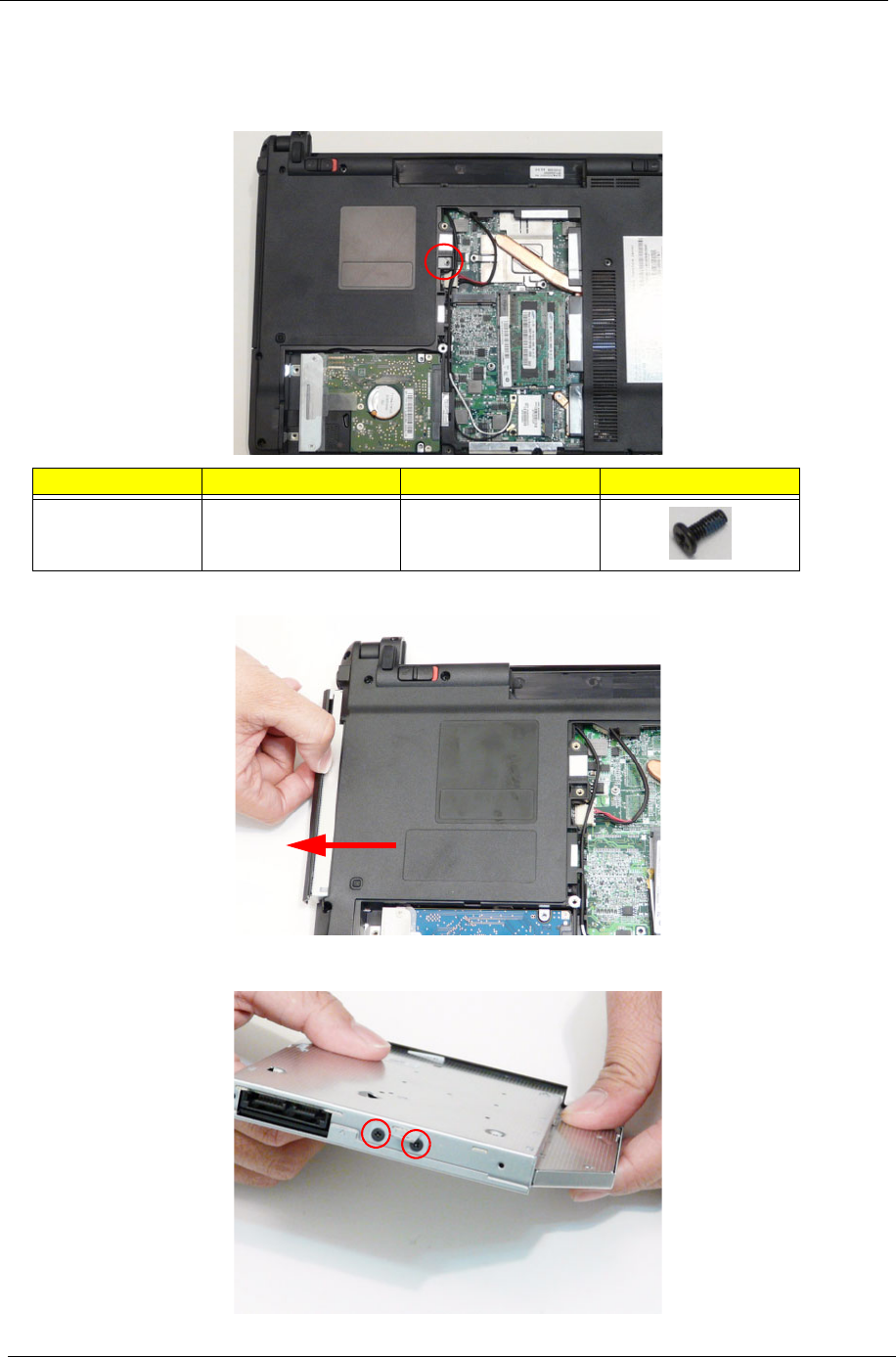
50 Chapter 3
Removing the Optical Drive Module
1. See “Removing the Lower Cover” on page 49.
2. Remove the screw securing the ODD module.
3. Using your fingers, pull the optical drive module out from the chassis.
4. Remove the two screws securing the ODD bracket and remove the ODD bracket from the optical disk drive
module.
Step Size Quantity Screw Type
ODD Module M2.5*4L 1