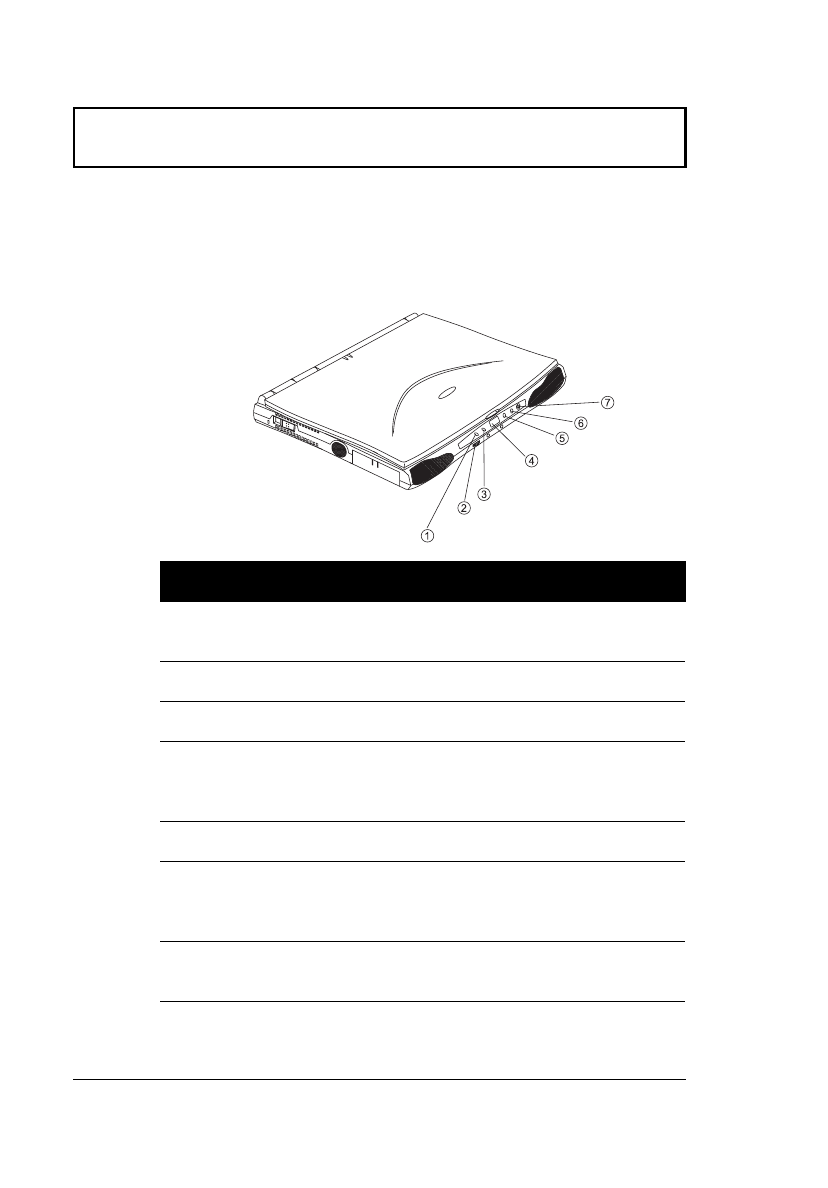
Audio
24 User’s Guide
Playing Audio CDs
This computer allows you to play audio (music) compact
discs without turning on the computer. Front panel
controls provide smooth and easy operation.
# Function Description
1 Previous Track Jumps to the previous track in the audio
CD
2 Volume Control Adjusts the volume level
3 Next Track Jumps to the next track in the audio CD
4 Status LCD Displays the current track number;
displays “--” if no audio CD is in the CD-
ROM drive
5 Play/Pause Plays/pauses the audio CD
6 Stop/Eject Stops playing the audio CD. When CD
playback is stopped, press again to eject
the CD-ROM drive tray.
7 Power Turns the audio CD player on and off
(works only when the computer is off).
500-e.book : 500-1e.fm Page 24 Monday, August 17, 1998 9:36 PM


















