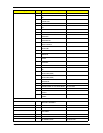Chapter 5 123
Standard Operation Procedures of Password Bypassing and BIOS Recovery
For RD and CSD to debug easily, the system provide one hardware DIP switch for Bypassing Password
Check, and one Hotkey to enable BIOS Recovery.
1. DIP Switches:
2. Hotkey to enable BIOS Recovery: Fn+ESC, then Power Button. To use this function, it is strongly
recommended that the AC adapter is connected to the system and plug-in to a wall outlet and the Battery
is also in the system
Bypassing Password Check (SW1): If the user has set Password (power-on or setup password) for security
reason, BIOS will check password during POST or when entering the BIOS setup menu. However, if it is
necessary to ignore the password check, the user may enable DIP SW1 to bypass password check.
BIOS Recovery: Boot Block is a special block of BIOS. It is used to boot up the system with minimum BIOS
initialization. The user can enable this feature to restore the BIOS to a successful one if previous BIOS flashing
process fails.
1. DIP Location:
RD/CSD can enable or disable this function by switching the DIP. The DIP switch is located as shown in the
figure below:
2. Clear Password
DIP SW1: Bypassing Password Check, Disabled by default. Switching it to ON then powering on the system
will force the BIOS to clear Supervisor and User passwords. The power-on, setup password, and the HDD
password are all cleared.
3. Restore BIOS by the Crisis Disk
Enable this function by pressing the combination: Fn+ESC, and pressing the Power Button. To use this
function, it is strongly recommended that the AC adapter is connected to the system and plug-in to a wall outlet
and the Battery is also in the system. If this function is enabled, the system will force the BIOS to enter a
DIP Default Setting Description
SW1 Disabled (High) Bypassing Password Check