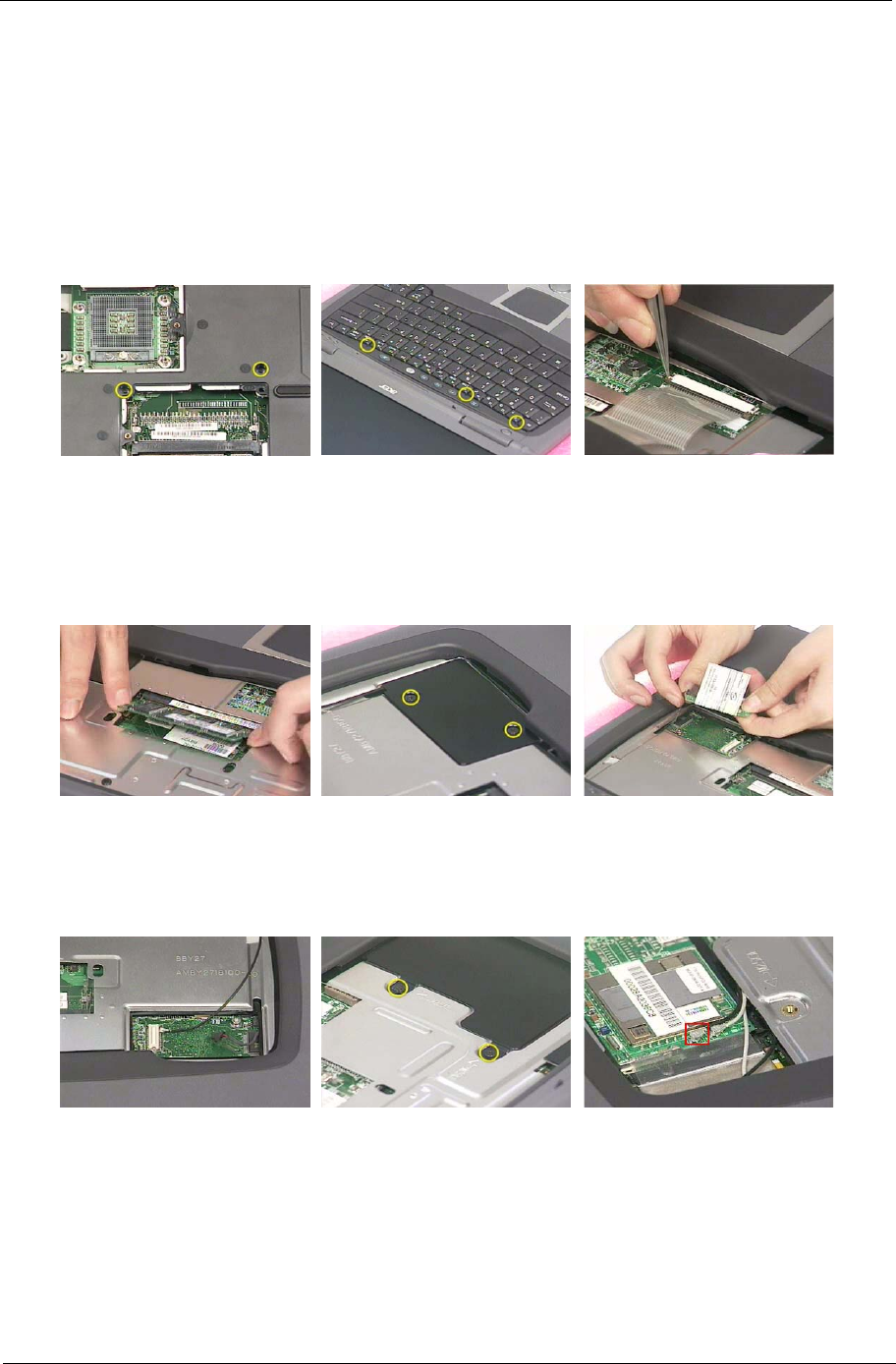
Chapter 3 61
Removing the Keyboard, the Memory, the Modem Card, the LCD Module
and the Switch Board
Removing the Keyboard
1. Remove the two screws on the bottom panel.
2. Use a tool to pull the keyboard locks outwards as shown here.
3. Disconnect the keyboard FPC, then detach the keyboard off the main unit.
Removing the Memory, the Modem Card (Bluetooth Card) and the Wireless LAN Card
1. Pop up the memory then remove the memory.
2. Unscrew the two screws that fasten the MDC door then remove the MDC door.
3. Disconnect the modem card connector and modem card cable, then remove the modem card.
4. Disconnect the LCD power cable.
5. Remove the two screws holding the mini PCI EMI shielding.
6. For bluetooth sku, you need to disconnect the bluetooth line, cable and the connector then remove the
bluetooth card.
7. Then, disconnect the right antenna line.
8. Pop up the wireless LAN card with fingures the remove the wireless LAN card.


















