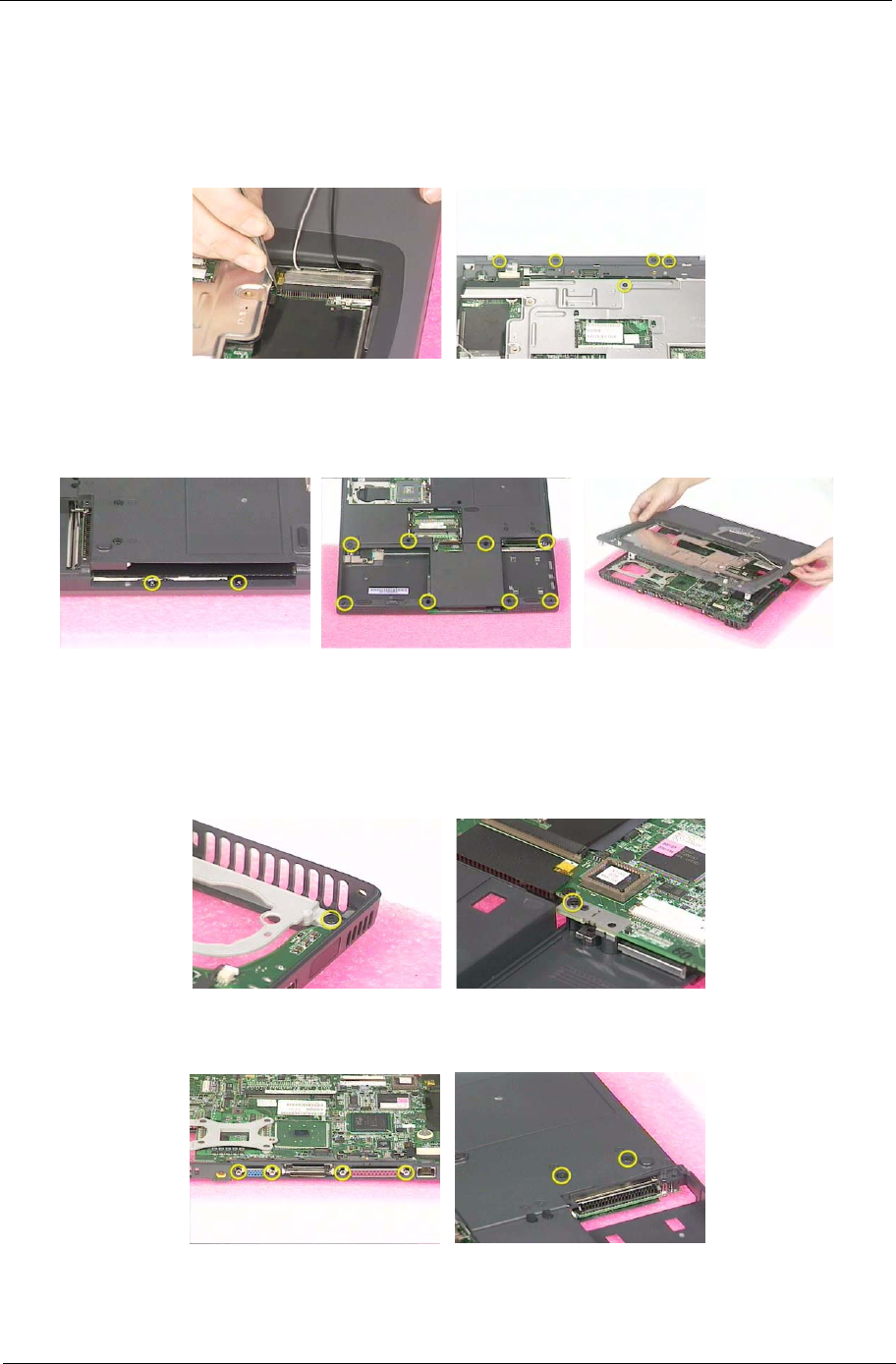
Chapter 3 63
Disassembling the Main Unit
Separate the main unit into the logic upper and the logic lower assembly
1. Disconnect the audio board FFC.
2. To detach logic upper assembly, first remove the five screws as shown here.
3. Remove the two screws as shown here.
4. Remove the eight screws holding the lower case.
5. Detach the logic upper assembly form the logic lower assembly..
Disassembling the logic lower assemby
1. To detach the main board off the lower case, first unscrew one screw holding the CPU support bracket.
2. Then remove another screw as shown here.
3. Remove the four hex head cap screws holding the main board.
4. Unscrew the two screws as shown here.
5. Detach the main board off the lower case.
6. Disconnect the modem cable then remove the cable off the main board.


















