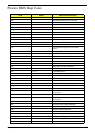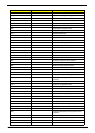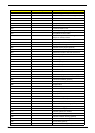74 Chapter 4
Forgotten Hard Disk Password
When the user keys in the wrong password three times, an error message appears. The user must now reset
the password.
1. Make a note of the error code that is displayed with the error message.
2. Run unlock6.exe from the DOS prompt in the following format:
unlock6 XXXXX 00
(XXXXX = HDD password error code, 00 = CRC base - default is 00)
3. Select Upper case ACSII Code from the screen that appears. The HDD master password is displayed.
Make a note of this password.
4. Reset your system. When the Enter Primary Master HDD User Password prompt appears, enter the
password you made a note of in step 3.
Resetting a BIOS Password
The user can reset a BIOS password using the clnpwd.exe utiility.
1. Copy clnpwd.exe to a DOS boot up disk (or flash drive).
2. Boot your system in DOS mode.
3. Execute clnpwd.exe from the boot up disk (or flash drive).
4. Press 1 or 2 to reset the required password as shown on screen.
5. A confirmation message appears when the process is successful.