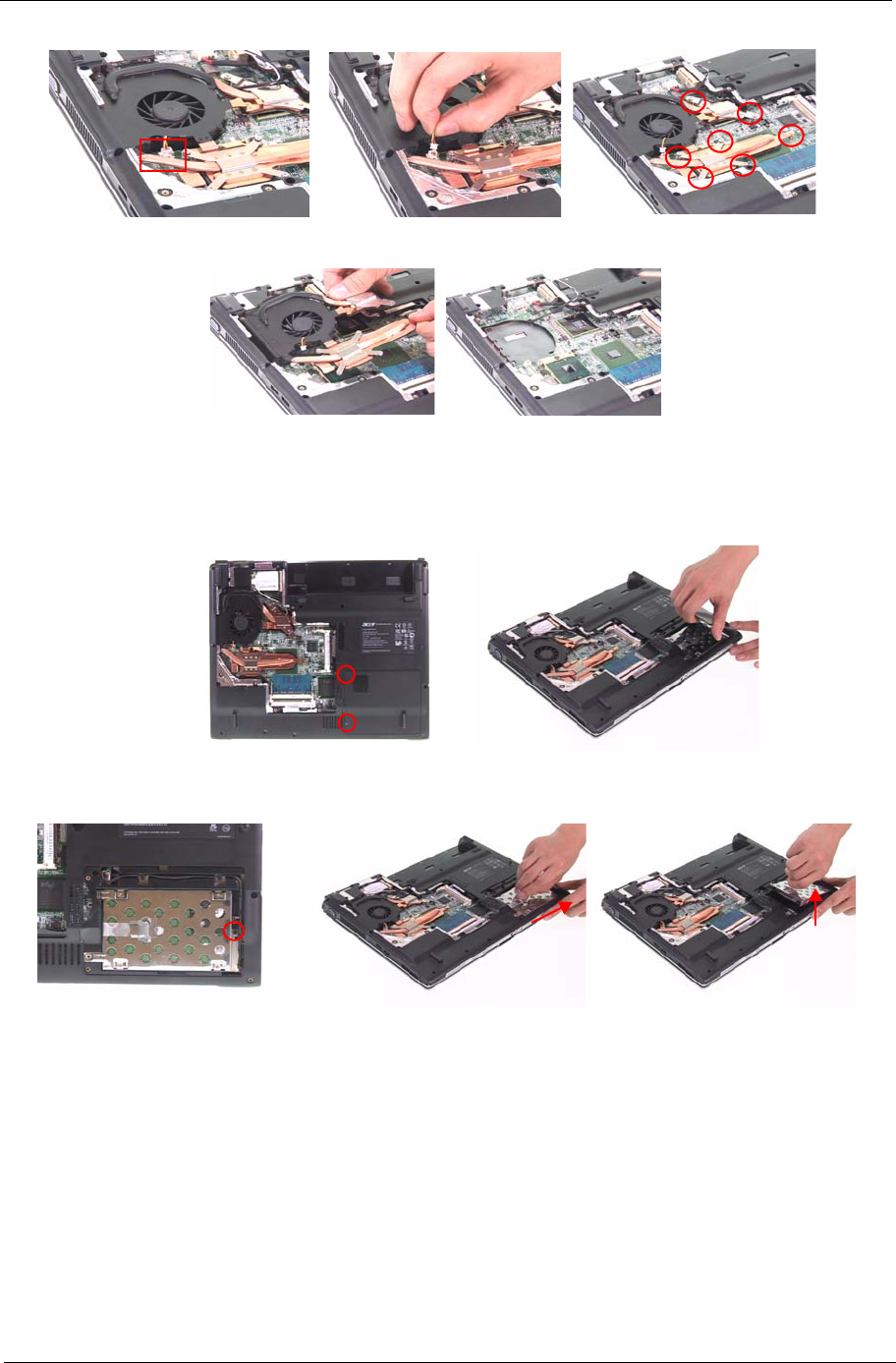
Chapter 3 65
3. Remove the heatsink module from the main unit.
Removing the HDD Module
1. Release the two screws securing the HDD cover. (One screw is attached to the HDD cover)
2. Remove the HDD cover.
.
3. Remove the screw securing the HDD.
4. Holding the mylar and pull the HDD module out of the main unit.
Removing the CPU
1. Use a flat screw driver and turn the screwdriver counterclockwise to unlock the CPU.
2. Remove the CPU from the mainboard.


















