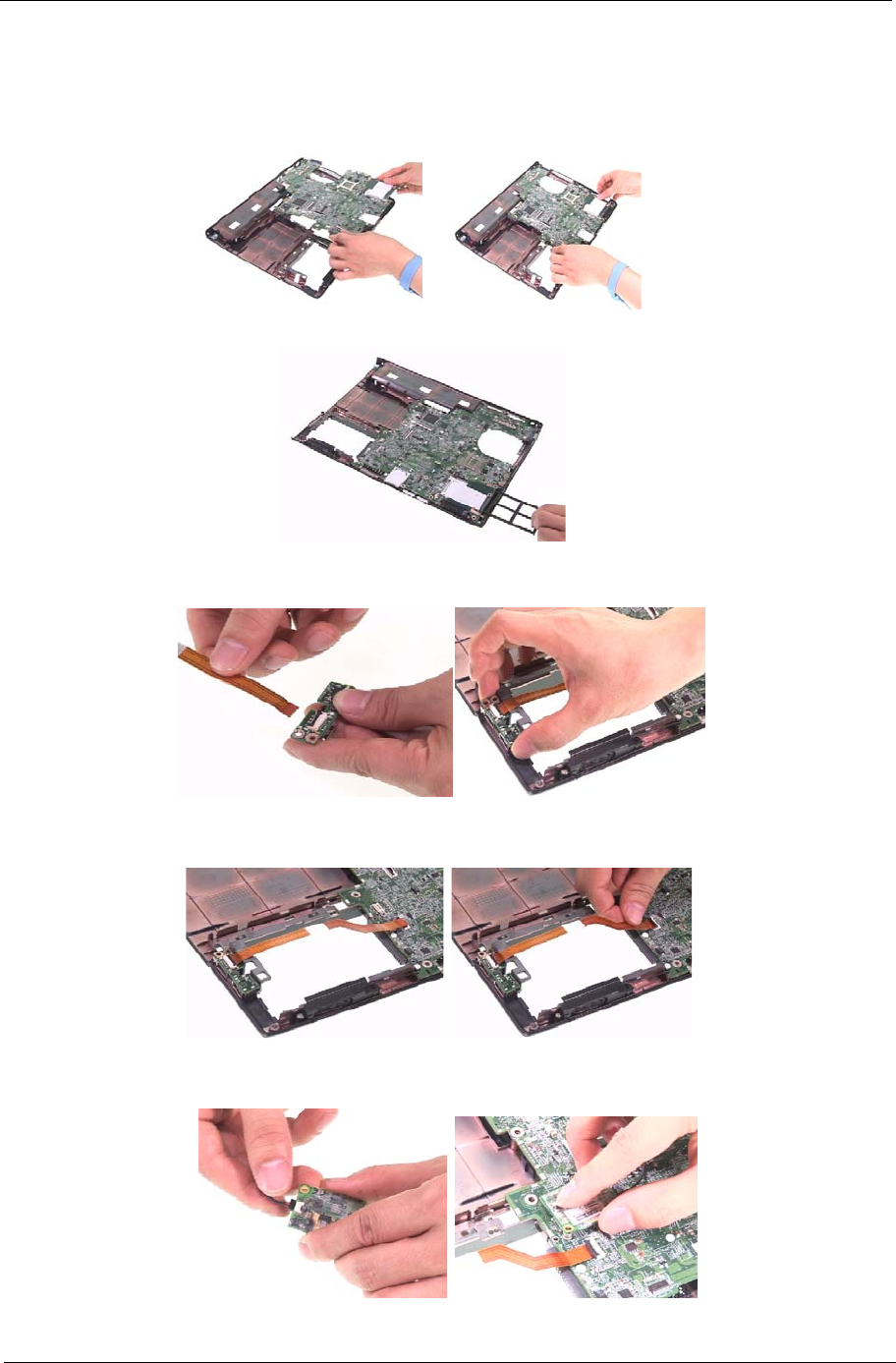
Chapter 3 84
Main Unit Reassembly
Reassembling the Mainboard, Uppercase, and Lowercase
1. Place the mainboard back to the lower case.
2. Insert the PCMCIA dummy card back to the lower case.
3. Connect the USB FFC to the USB module and latch it well.
4. Place the USB module back to the lower case.
5. Secure the USB module with one screw.
6. Connect the USB FFC to the mainboard and latch it well.
7. Connect the MDC cable to the MDC board.
8. Place the MDC board back to the mainboard.


















