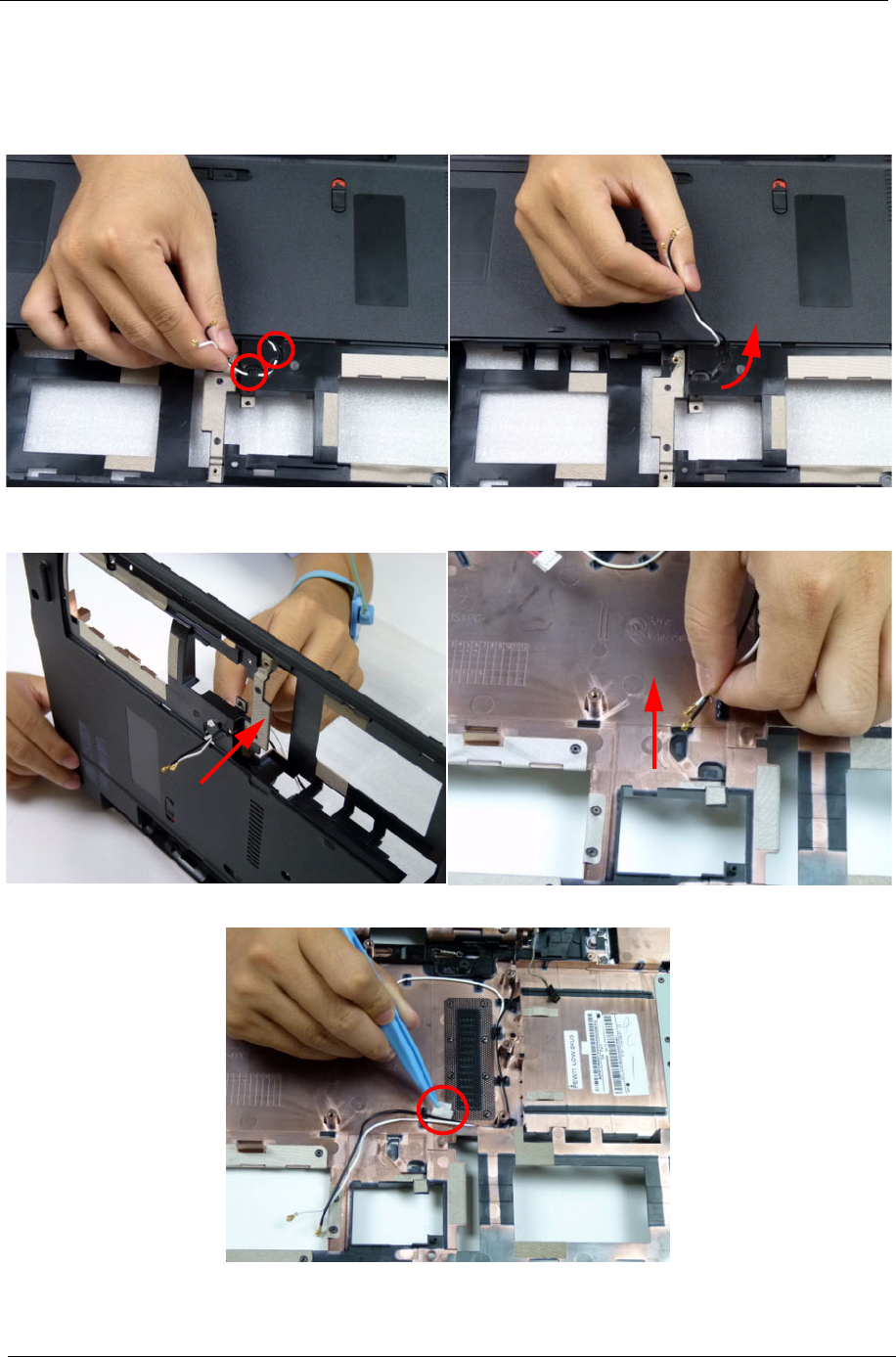
92 Chapter 3
Removing the LCD Module
1. See “Removing the Mainboard” on page 85.
2. Place the LCD module on flat, clean surface and place a protective cover over the LCD panel. Close the lower
cover so that it is laying flat against the LCD module. Remove the antenna cables from the guides as shown.
3. Raise the lower cover so that it is at a 90° angle to the LCD panel. Pull the antenna cables from the through
upper side of the lower cover.
4. Remove the adhesive tape holding the antenna cables to the lower cover.


















