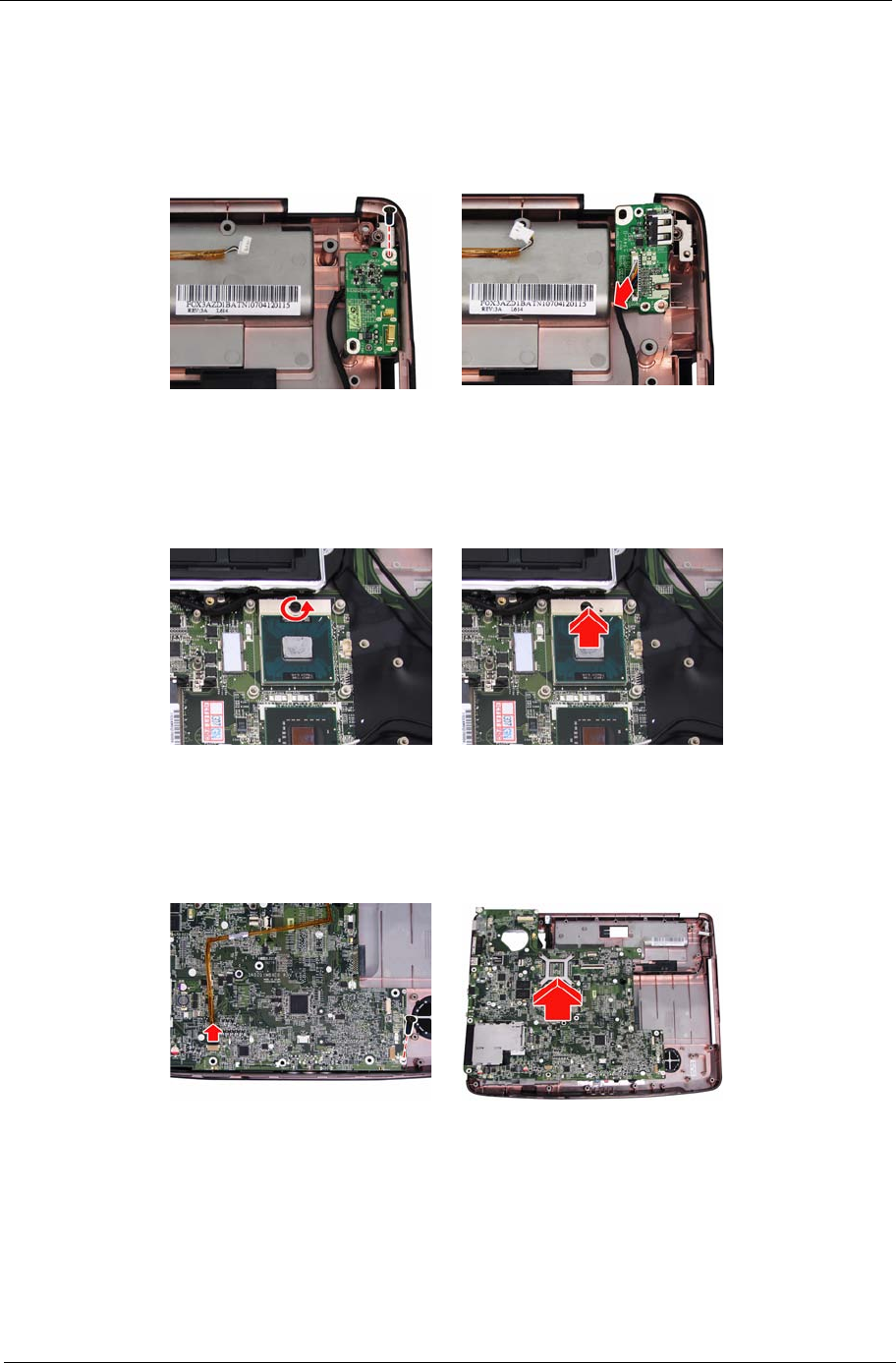
Chapter 3 63
Removing the USB Board
16. Remove the screw fastening the USB board.
17. Lift the USB board and disconnect the USB board cable.
18. Remove the USB board.
Removing the CPU
19. Use a flat screwdriver to release the CPU lock (Turn counter clockwise).
20. Remove the CPU from the CPU socket carefully.
Removing the Main Board
21. Remove the MIC cable and the screw fastening the main board to the lower case.
22. Remove the main board.


















