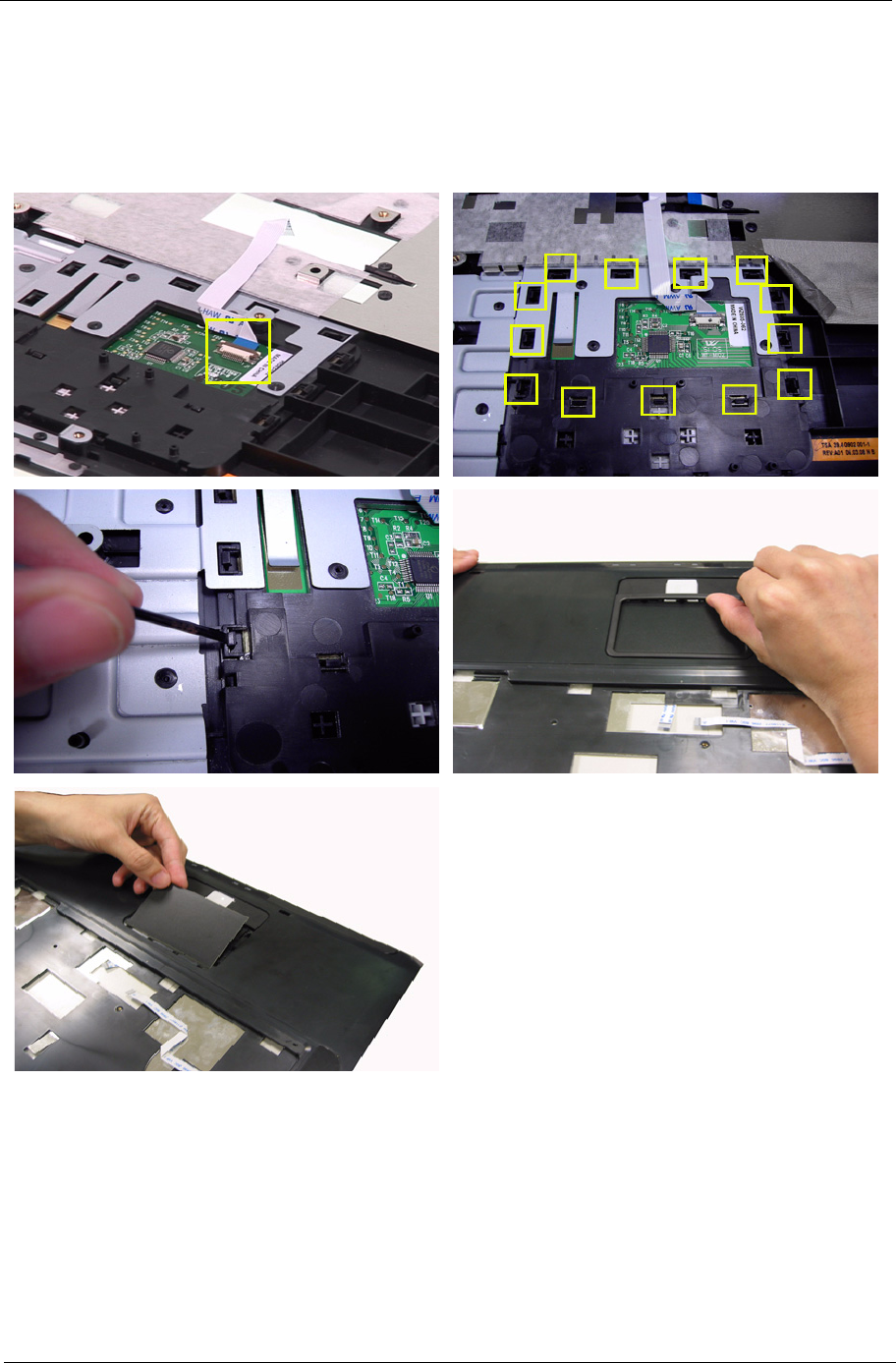
Chapter 3 64
Removing the Touch Pad Board
1. Carefully release the FFC lock and disconnect the touch pad board FFC.
2. There are 13 latches holding the touch pad bracket.
3. Unlock those latches with a screw driver as shown then detach the touch pad bracket.
4. Detach the touch pad board.


















