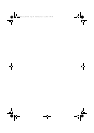4 Upgrading your computer70
3 (a) Detach the power and hard disk cables from the hard disk.
(b) Detach the hard disk from the drive frame.
4 (a) Insert the new hard disk into the frame.
(b) Connect the power and hard disk cables to the new hard disk.
WU8711tfsjft`FO/cppl!!Qbhf!81!!Uivstebz-!Bqsjm!4-!3114!!5;55!QN