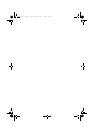6 Frequently asked questions98
Q: System cannot read diskette, hard disk, CD or DVD information.
A: Check the following:
• Make sure that you are using the correct type of disc. See page 25.
• Make sure the CD or DVD is inserted into the drive correctly.
• Check if the CD or DVD is clean and not scratched.
• Check your drive by using a good (i.e., undamaged) disc. If your
drive can not read the information on the good disc there may be
a problem with the drive. Contact your dealer or technical support
center for assistance.
Q: System cannot write data on the hard disk or CD-R/CD-RW.
A: Check the following:
• Make sure the diskette or hard disk is not write-protected. Refer to
the Optical drive section on page 25.
• Make sure that you are using the correct type of disc or diskette.
Refer to the Optical drive section on page 25.
WU8711tfsjft`FO/cppl!!Qbhf!:9!!Npoebz-!Bqsjm!8-!3114!!4;15!QN