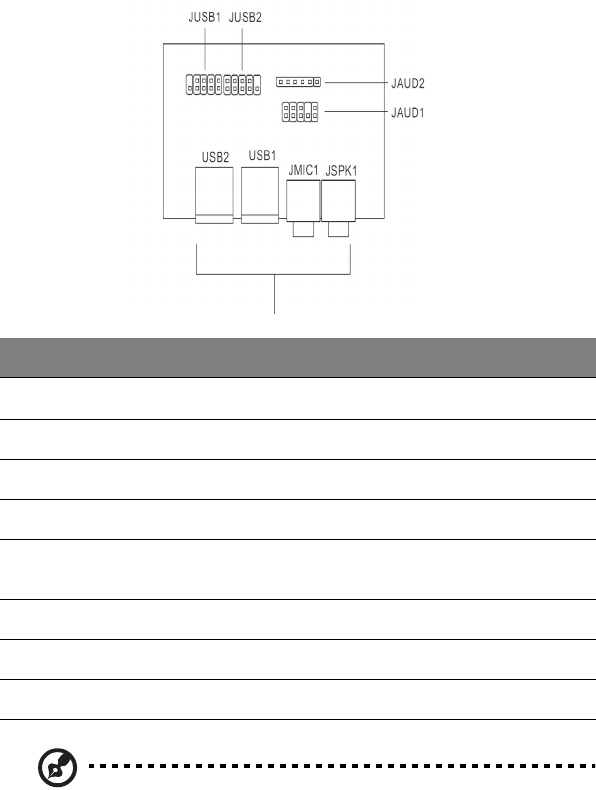
4 Upgrading your computer64
Audio board
The audio board that came with your computer should look like the
figure that follows.
Note: The system has two microphone-in jacks (front and rear).
However, you can not use both of them at the same time. By
default, your system enables the microphone-in jack in front and
disables the one at the back.
Label Description
JUSB1
USB Connector - connects to the JUSB1 of the!mainboard
JUSB2 USB Connector - unsed
USB1 USB port
USB2 USB port
JAUD1 Standard audio connector - connects to the JAUD1 of the
mainboard
JAUD2 Standard audio connector -unsed
JMIC1 Microphone-in jack
JSPK1 Audio out port
WU8711tfsjft`FO/cppl!!Qbhf!75!!Npoebz-!Bqsjm!8-!3114!!4;15!QN


















