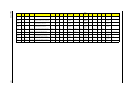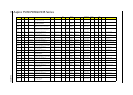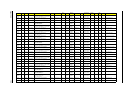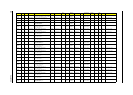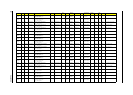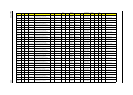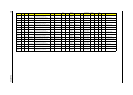211
A
AFLASH Utility 39
antennas
removing 94
Audio 23
B
back cover
removing 48
battery pack
removing 44
BIOS 19
vendor 19
Version 19
BIOS Recovery 115
BIOS Recovery Boot Block 117
BIOS Recovery by Crisis Disk 117
steps 117
BIOS Recovery Hotkey 117
BIOS Utility 27–39
Navigating 28
System Security 38
block diagram
Aspire 7535/7535G/7235 Series 5
Aspire 7738/7738G Series and 7735/7735G/
7735Z/7735ZG Series 4
button/indicator
Bluetooth 7, 11
Wireless LAN 7, 11
buttons
easy-launch 11
C
caps lock
on indicator 6
Clearing BIOS Password
steps 116
Clearing Password 115
CPU
removing 82
CPU Fan True Value Table 19
Crisis Disk
creating 117
Crisis Recovery Disk 39
D
DIMM module
removing 53
E
Environment Test 206
Euro 15
External CD-ROM Drive Check 96
External Module Disassembly
Flowchart 43
F
Fingerprint/button and touchpad boards
removing 68
Flash Utility 39
FRU (Field Replaceable Unit) List 121
H
Hard disk 21
HDD 21
HDD activity indicator 6
HDD1 module
removing 48
HDD2 module
removing 46
Hot Keys 13, 15
Hotkeys
sleep 15
hotkeys
Bluetooth 15
brightness down 15
brightness up 15
display 15
Screen blank 15
speaker 15
System property 15
volume down 15
volume up 15
HW Gap position 115
I
Indicator
battery 7
touchpad toggle 7
indicator
battery 10
power-on 7, 10
Indicators 10
Intermittent Problems 111
K
Key
Special 15
Index