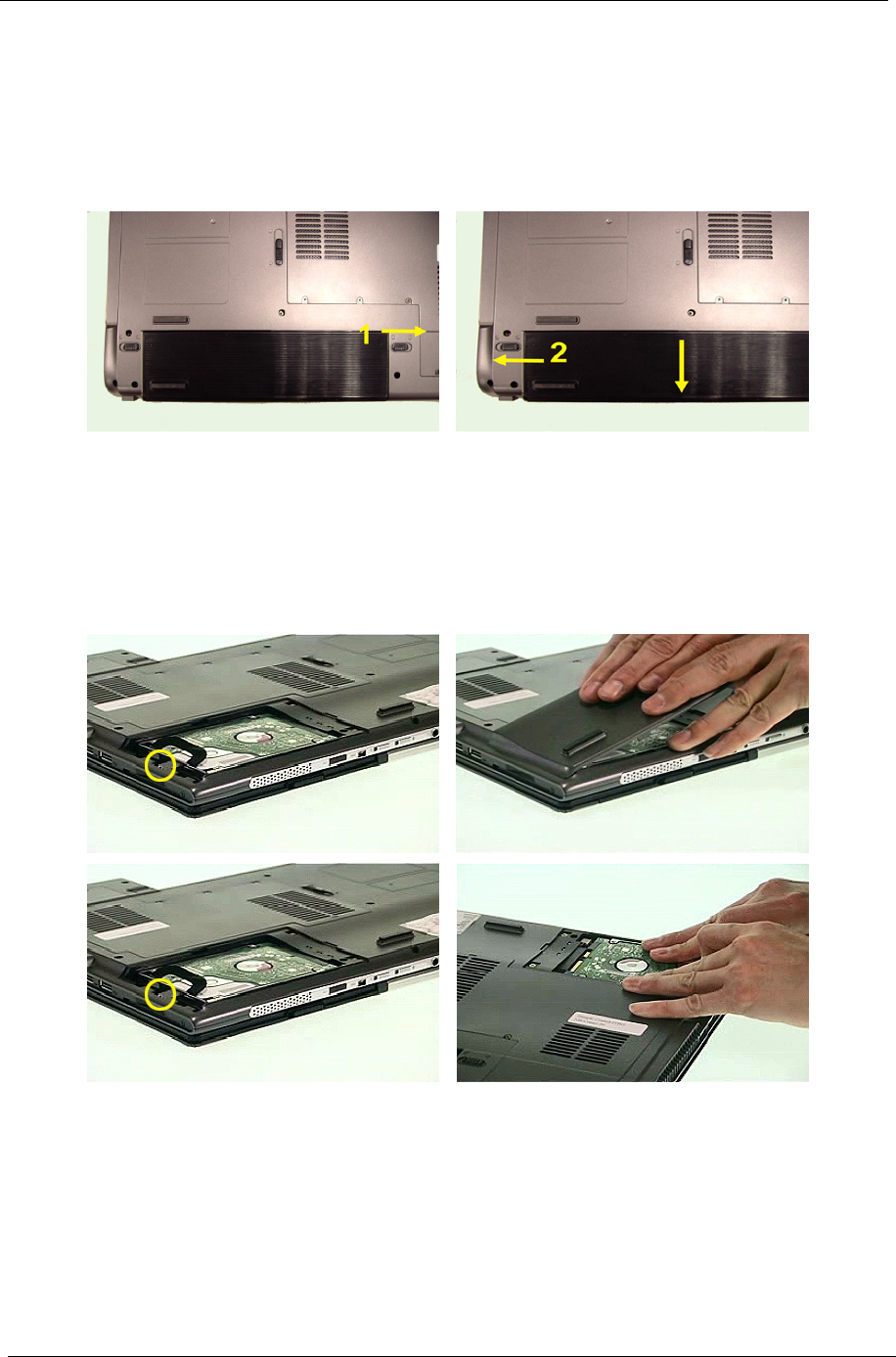
59 Chapter 3
Disassembly Procedure
Removing the Battery Pack
1. Unlock the battery pack.
2. Slide the battery latch, hold it then remove the battery.
Removing the HDD Module
1. Release the two screws fastening the HDD module cover.
2. Detach the HDD module cover.
3. Release the screw fastening the HDD module.
4. Pull the HDD module backwards carefully then remove it.


















