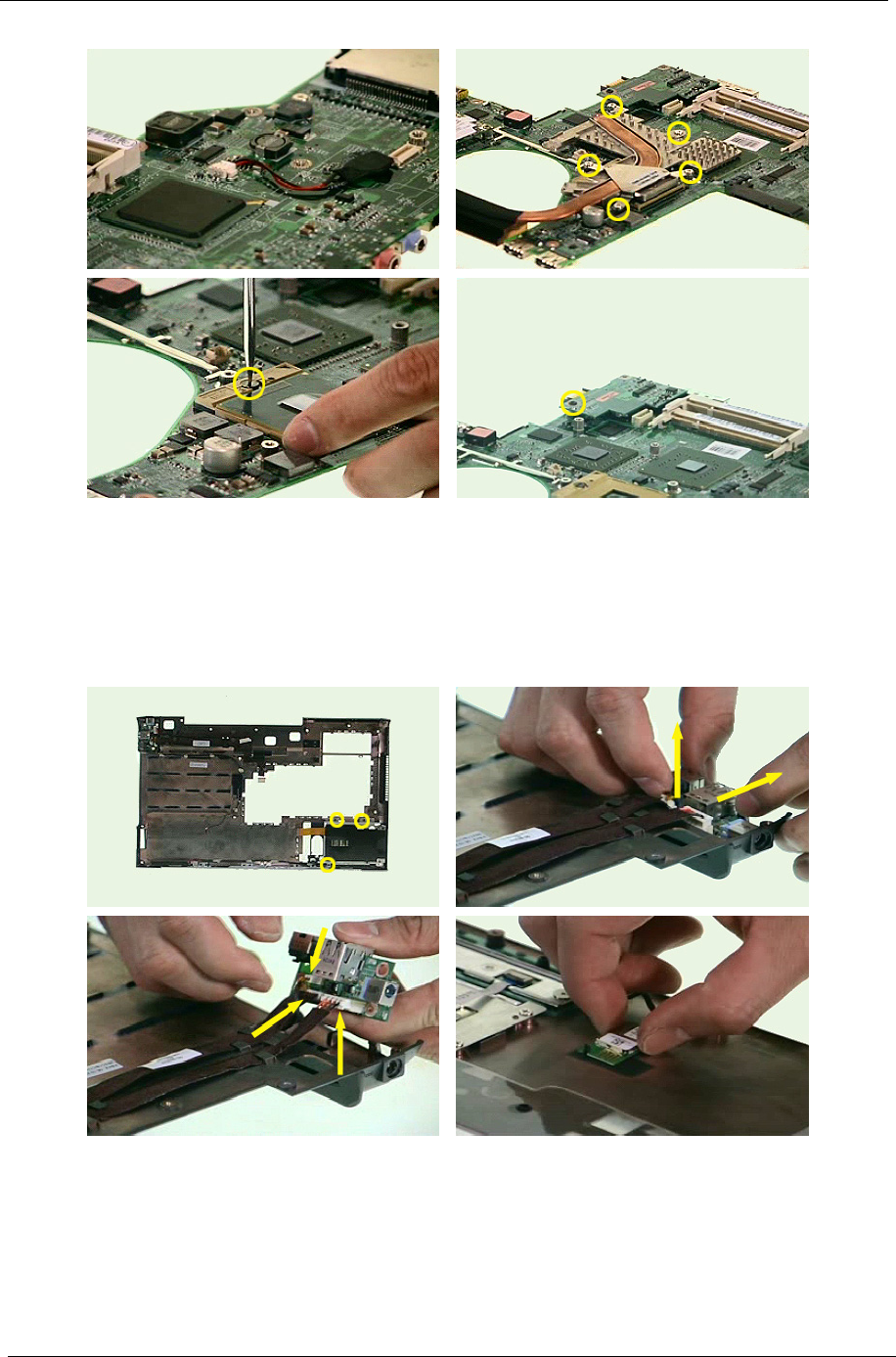
65 Chapter 3
34. Remove the three screws fastening the Smart Card reader then detach the Smart Card reader from the lower
case.
35. Pull the latch backwards softly and detach the USB board from its position.
36. Then disconnect carefully the four-pin USB cable, 10-pin USB cable and modem cable.
37. Detach the bluetooth module from the upper case.


















