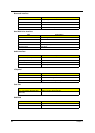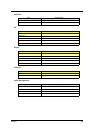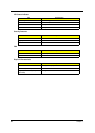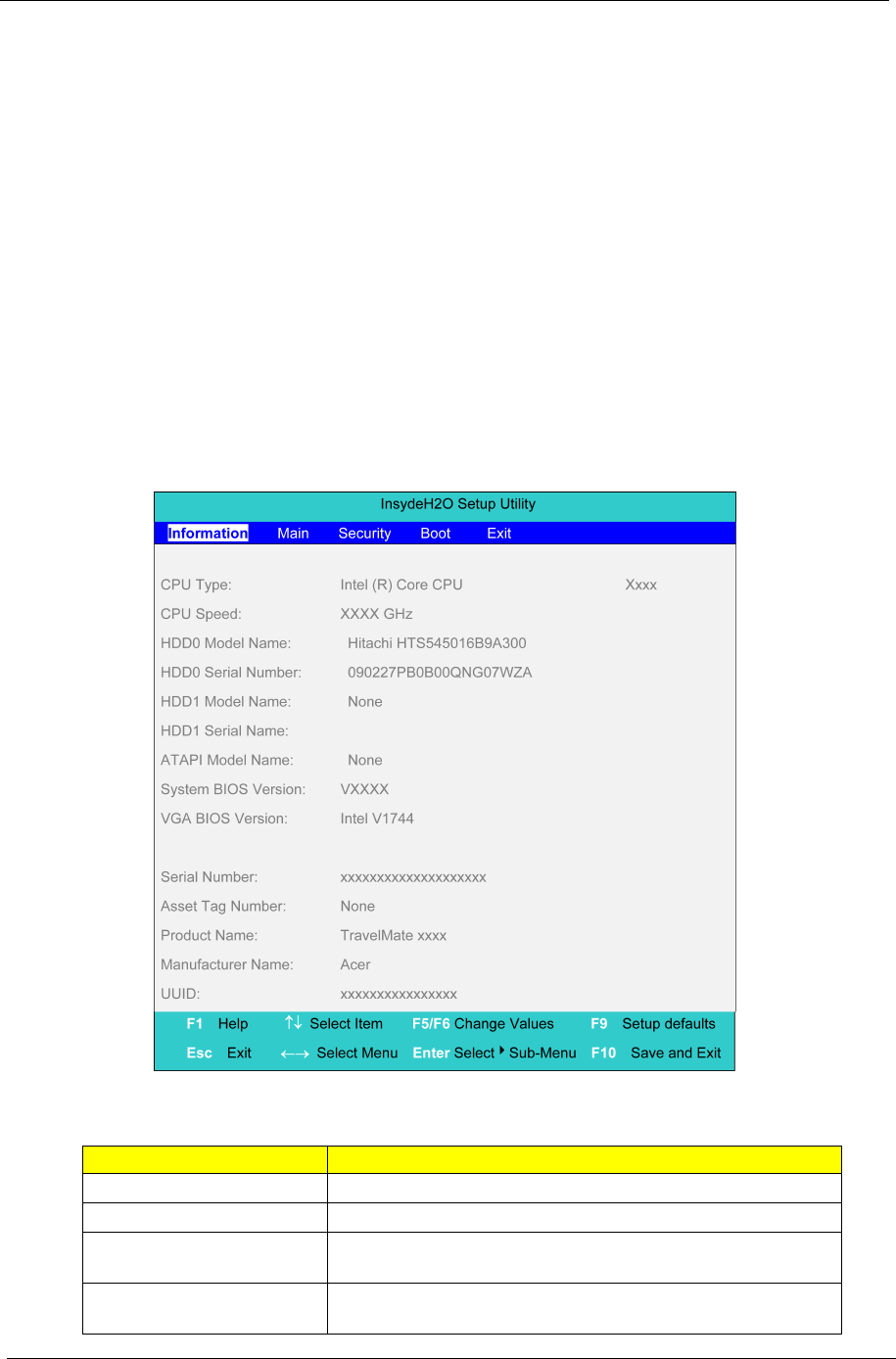
28 Chapter 2
Invoking BIOS Setup
The setup function can only be invoked by pressing F2 when Press <F2> to enter Setup message is prompted
on the bottom of screen during POST.
The setup uses a menu driven interface to allow the user to configure their system. The features are divided
into 5 parts as follows:
Information Display the system informations.
Main allows the user to specify standard IBM PC AT system parameters.
Security Provides security settings of the system.
Boot Allows the user to specify the boot options.
Exit Allows the user to save CMOS setting and exit Setup.
NOTE: You can change the value of a parameter if it is enclosed in square brackets. Navigation keys for a
particular menu are shown on the bottom of the screen. Help for parameters are found in the Item
Specific Help part of the screen. Read this carefully when making changes to parameter values.
Please note that system information is subject to different models.
Information
NOTE: The system information is subject to different models.
Parameter Description
CPU Type This field shows the CPU type of the system.
CPU Speed This field shows the CPU speed of the system.
HDD0 Mode Name This field shows the model name of HDD installed on primary
master.
HDD0 Serial Number This filed displays the serial number of HDD installed on primary
master.