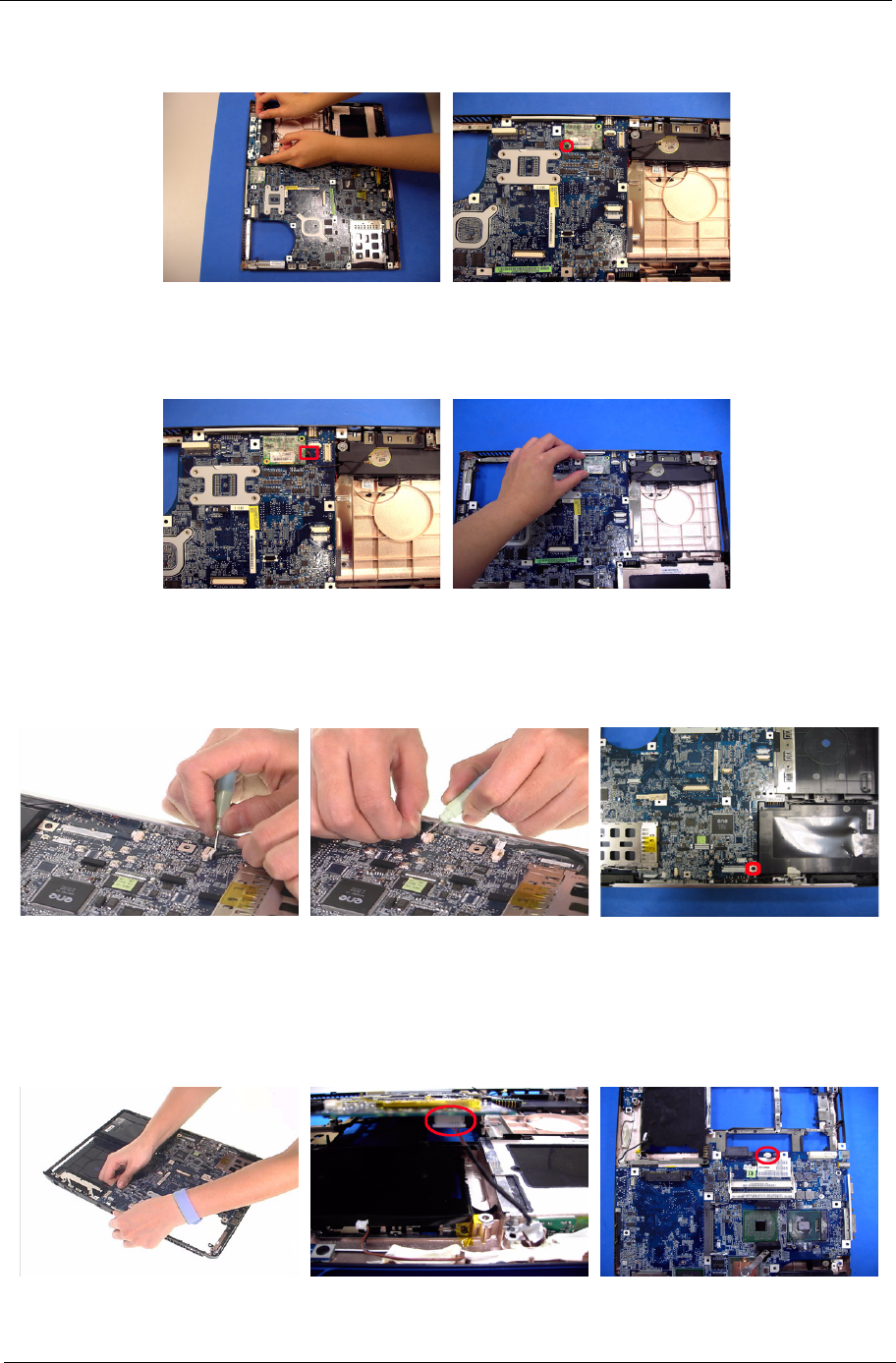
Chapter 3 73
2. Remove the screw fastening the modem board.
3. Disconnect the modem board cable from the modem board.
4. Then detach the modem board from the main board.
5. Disconnect the speaker cable from the main board.
6. Then disconnect the microphone cable from the main baord.
7. Remove the screw fastening the main board to the lower case.
8. Pull the lower case outwards as the image shows and uplift main board from the lower case carefully.
9. Disconnect the bluetooth cable from the main board.
10. Disconnect the subwoover cable from the main board, then take out the main board from the lower case.


















