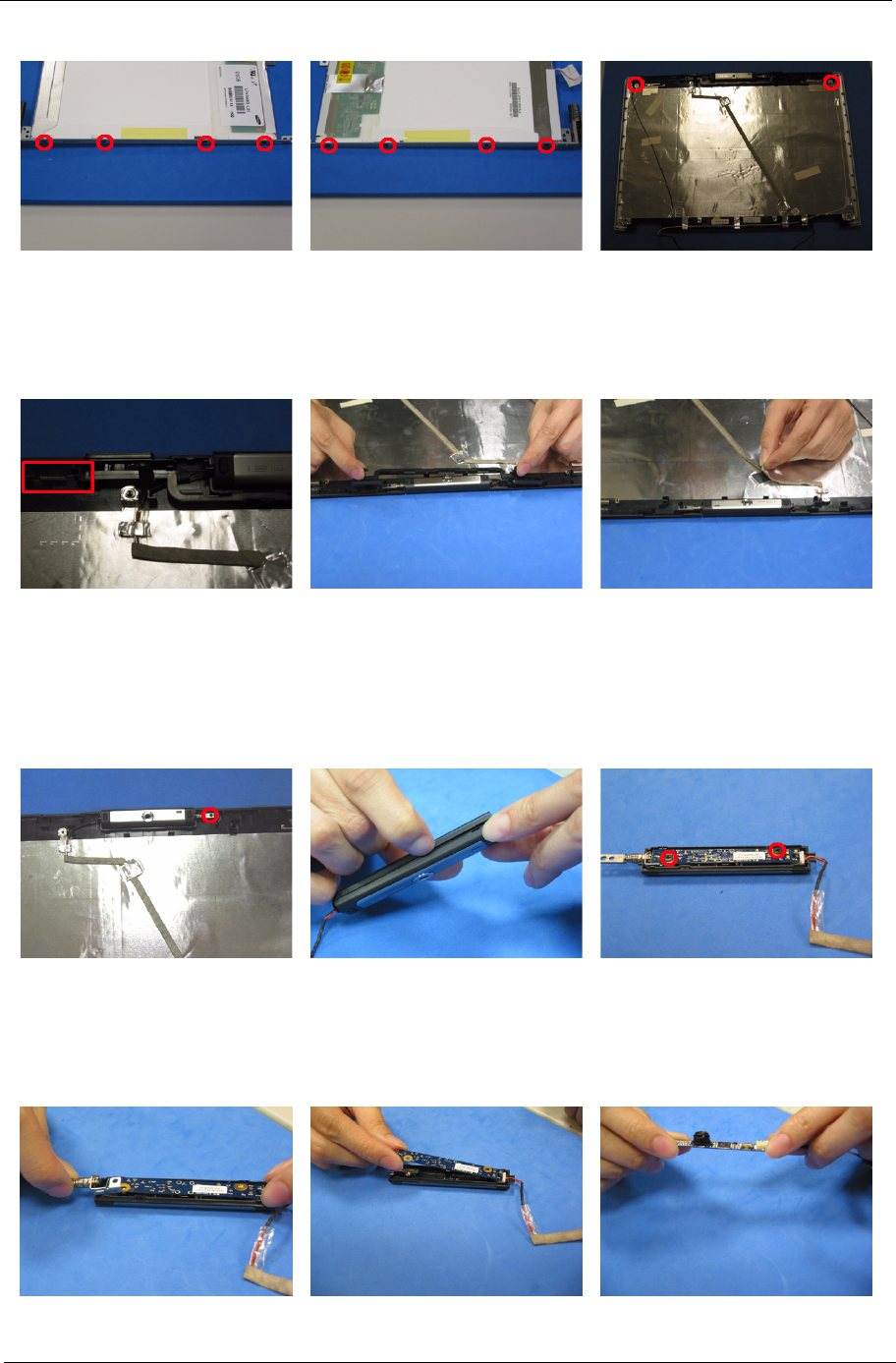
Chapter 3 77
13. Take out the spring carefully.
14. Remove the LCD latch from the LCD panel.
15. Release the foil fasteing the CCD module cable.
16. Remove the screw holding the CCD module to the LCD panel then detach the CCD module.
17. Separate the CCD panel from the CCD assembly.
18. Then remove the two screws fastening the digital camera to CCD hinge and CCD panel.
19. Take out the CCD hinge.
20. Take out the digital camera board from the CCD panel.
21. Disconnect the cable from the digital camera board.


















