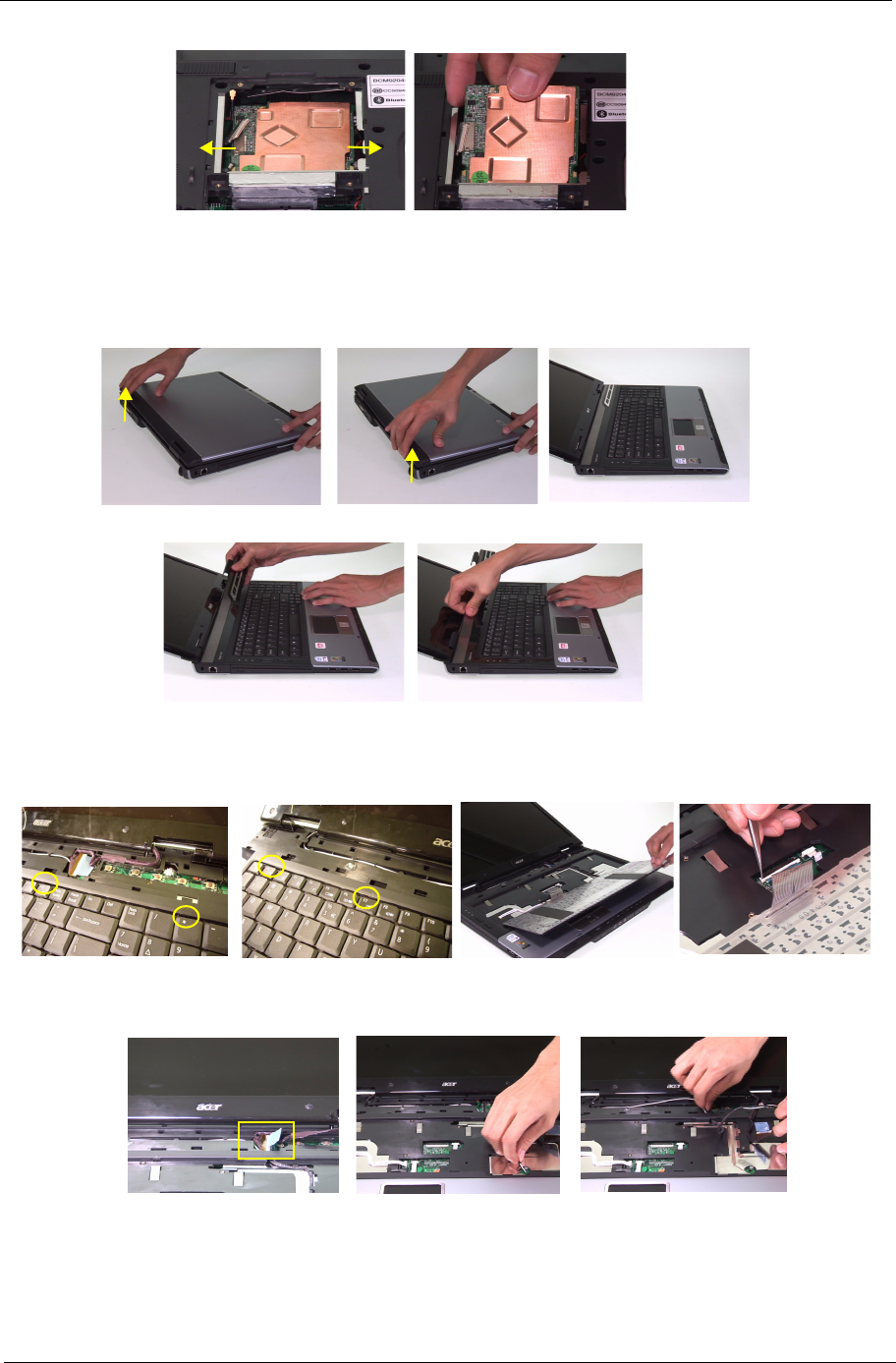
Chapter 3 68
4. Remove the TV card.
Separate the LCD Module
1. Press the middle cover hinge upward.
2. Open the LCD.
3. Remove the middle cover as shown.
4. Release the four keyboard latch and turn the keyboard over.
5. Disconnect the keyboard FFC from the mainboard.
6. Remove the keyboard.
7. Disconnec the LCD cable from the mainboard.
8. Pull the wireless antenna out as shown.
9. Remove the two screws securing the LCD hinge on the top.


















