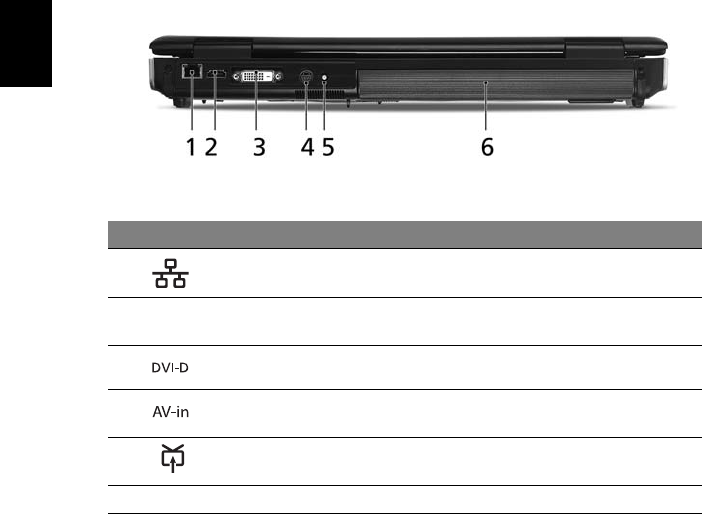
20
English
Rear view
# Icon Item Description
1 Ethernet (RJ-45)
port
Connects to an Ethernet 10/100/1000-
based network.
2 HDMI HDMI port Supports high definition digital video
connections.
3 DVI-D port Supports digital video connections.
4 AV-in port Accepts input signals from audio/visual
(AV) devices (for selected models).
5 RF-in port Connects to a PAL/SECAM cable or DVB-T
antenna.
6 Battery Powers the computer.


















