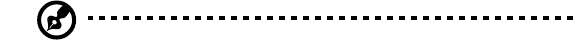
3
Overview
The AcerPower 8400 is an all-in-one, high-performance system
that supports the Intel Pentium III CPU. It utilizes the PCI
(Peripheral Component Interface) and the AGP (Accelerated
Graphics Port) bus designs. Both designs improve system
performance, enabling the system to support various
multimedia functions and applications. In addition, the system
board supports a jumper-less design that automatically detects
the CPU voltage and frequency.
Aside from the standard I/O (Input/Output) interfaces such as
two serial ports, one parallel port, and PS/2 keyboard and
mouse ports, the system also comes with two USB (Universal
Serial Bus) ports, one mono Microphone-in port, one stereo
Line-in port, one Line-out port, and one Game/MIDI (Musical
Instrument Digital Interface) port. These additional ports are
included to enable the system to accommodate additional
peripherals.
The system may also come with an onboard audio controller, a
fax/modem card and/or a network card. These additional
features offer special functions that will enable you to take full
advantage of the system. Special features such as hardware
monitoring, USB, power management, video and audio
functions are discussed in this manual.
Furthermore, this system is fully compatible with MS-DOS
v6.X, SCO UNIX, Windows 95/98 and Windows NT operating
systems.
If you made some changes in the CMOS settings (BIOS) and your system
fails to boot, do the following:
1. Hold down the HOME key while you reboot your system.
2. When the system boots up, enter Setup by pressing
Ctrl-Alt-Esc. The
BIOS Setup main menu appears.
3. Choose Load Setup Defaults to undo the changes you made and set
the BIOS setup parameters to their original settings.
Ap8400-e.book Page 3 Friday, October 1, 1999 2:20 PM


















