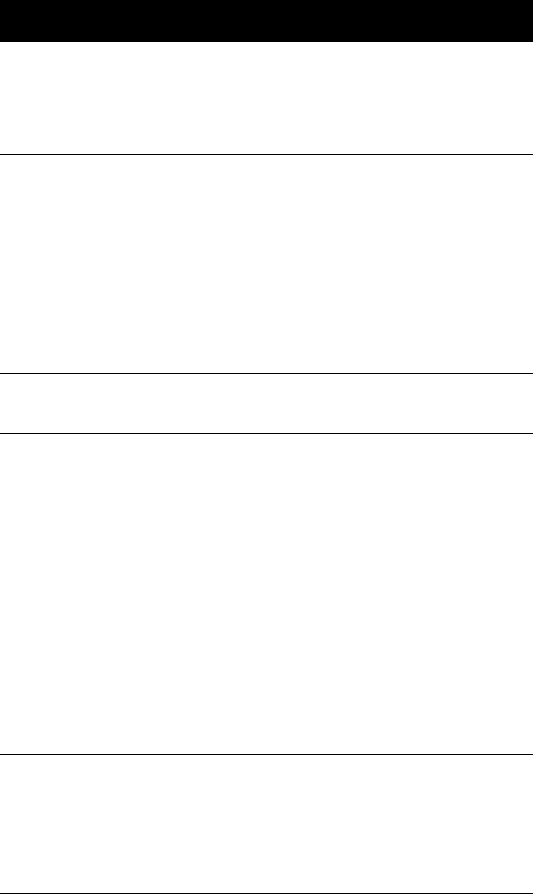
Chapter 3
Award BIOS
54
Video Off After Turns off the video monitor after the
selected power down option.
Suspend
N/A
Doze
Standby
Video Off
Method
This determines the way that the
monitor stays off. Blank Screen
writes blanks to the video buffer. V/H
SYNC+Blank allows BIOS to control
VSYNC and HSYNC signals. This
function applies only for DPMS
(Display Power Management
Standard) monitor. The DPMS mode
uses the DPMS function provided by
the VGA card.
V/H SYNC + Blank
DPMS
Blank Screen
MODEM Use
IRQ
This item lets you set an IRQ for the
modem.
3, 4, 5, 7, 9, 10,
11, and N/A
Soft-Off by
PWRBTN
This is a specification of ACPI and
supported by hardware. When Delay
4 sec. is selected, the soft power
switch on the front panel can be used
to control power On, Suspend and
Off. If the switch is pressed less than
4 sec during power On, the system
will go into Suspend mode. If the
switch is pressed longer than 4 sec,
the system will be turned Off. The
other setting is Instant-Off, where the
soft power switch is only used to
control On and Off, there is no need
to press 4 sec, and there is no
Suspend.
Delay 4 sec.
Instant-Off
HDD Power
Down
This option lets you specify the IDE
HDD idle time before the device
enters the power down state. This
item is independent from the power
states previously described in this
section (Standby and Suspend).
Disabled
1 min.
15 min.
Parameter Description Options
Ap8400-e.book Page 54 Friday, October 1, 1999 2:20 PM


















