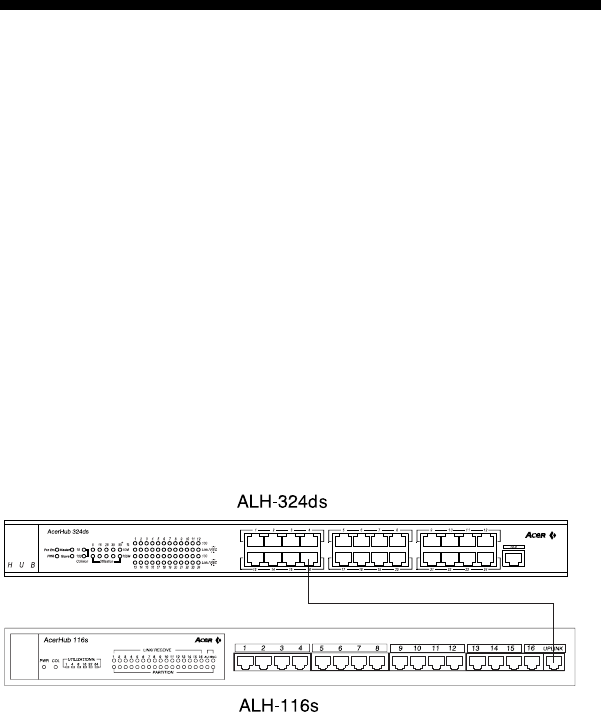
This chapter describes the network topology for hybrid 10 Mbps and 100
Mbps networks, cabling requirement for connections, the interoperability
between hubs and switches.
3.1 Connecting a hub/switch to normal port
You can use the ALH-316ds/324ds as a terminal connecting equipments
in corporate LAN environment, and for the purpose of expanding your port
number you can connect another hub/switch with it’s uplink port to the
normal port of ALH-316ds/324ds. See Figure 3-1
1. Place the hub/switch on a stable surface.
2.Use one end of the UTP/STP cord to connect to the uplink port of the
hub/switch.
3. Use the other end of the UTP/STP cord to connect to the normal port of
ALH-316ds/324ds
4.Check the status of Link LED. If the Link LED is lit on green then it works
normal.
5.Then you can connect the terminal to the new hub/switch
Figure 3-1 Connecting to normal port with other hub/switch
3. Hardware Description
8
H U B
update ALH-316_324UM.qxd 11/10/99 8:42 AM ›¶›– 8


















