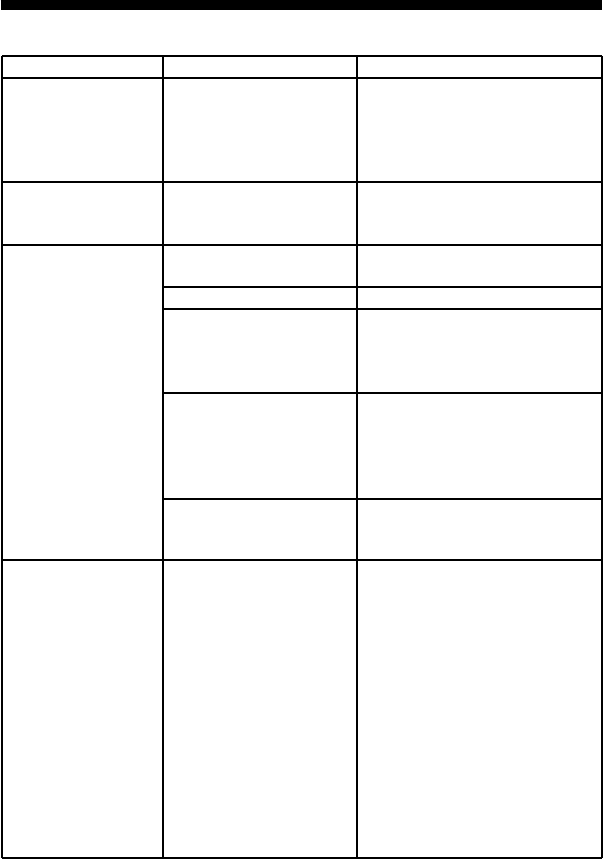
4.1 Symptoms and Suggestions
Symptoms Possible Reason Suggestion
All LEDs are off. The hub is not receiving 1.Check if the AC power cord
power. plug is both securely fastened at
the AC outlet and the hubs.
2.Contact you vender if still
unworkable.
Fan Err. LED is The fan is dead or works 1.Check your fan, maybe you
blinking or down abnormal should have a new fan.
2.Contact the vender
Link LED of a 1.The UTP cable is 1.Check the cable connection
connected port not securely connected
is off. 2.The port is bad 2 Try to connect another port
3.If the other party is a 3.Check if the network interface
PC, the network interface card (NIC) were installed
card(NIC) could be not properly.
working
4.If the other party is a 4.Make sure ALH-316ds/324ds
hub or LAN switch, the normal port is connected to the
connected ports signal other hub’s (or switch’s) uplink
could be cross-over port is connected the other’s
normal port.
5.The UTP cable is 5.Try another normal cable.
broken, or it is cross-
overed cable.
100 LED is not lit The auto-negotiation 1. Check if you force the
when connected to a function is failed between connection equipment in
100 NIC or 100 Hub ALH-316ds/324ds and the specific mode. If, yes, then free
(but Link LED is lit.) other part it to auto-negotiation
2. Un-plug the UTP cable from
ALH-316ds/324ds and plug-in
again.
3.Check if the NIC is set to auto-
negotiation mode.
4.Check if the other hub is set to
auto-negotiation mode
5. If the above steps does not
work, it is an interoperability
problem, contact your vender.
14
4.Trouble shooting
update ALH-316_324UM.qxd 11/10/99 8:42 AM ›¶›– 1 4


















