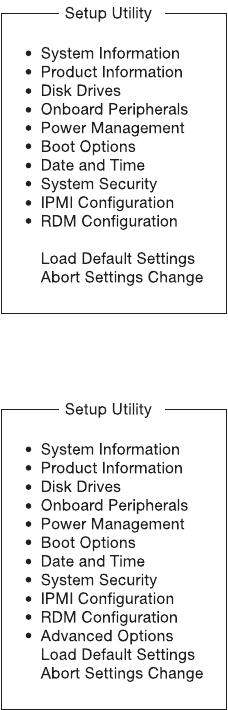
63
Basic Setup Utility main menu
Advanced Setup Utility main menu
The parameters on the screens shown in this User’s guide display
default system values. These values may not be the same as those in
your computer. The grayed-out items on the screens have fixed settings
and are not user-configurable.
In the descriptive table following each of the main menu option
screens, the settings in boldface are the default and suggested
parameter settings.
AA G500.book Page 63 Thursday, September 13, 2001 6:56 PM


















