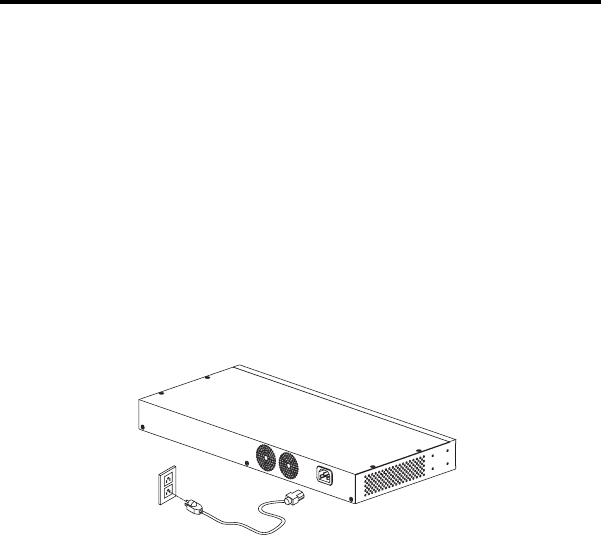
2.2 Connecting to the power supply
Carefully unpack the AcerSwitch ALW-3016 and it's accessories. For the
first time that you use this switch, please make sure there is all the same
as the checking list in the package. The procedure for connecting to the
power will be:
1. Place the switch on the desktop and remove the packing box of the
power adapter.
2. Please stretch and plug the cord into the power jack of the switch.
3. Check if the PWR LED lights up. If it lights up, then the switch is ready
to be connected to the network. See Figure 2-2-1.
Figure 2-2-1 Connecting to the power
3
User's Manual
new ALW-3016-UM 10/13/99 11:27 AM ›¶›– 3


















