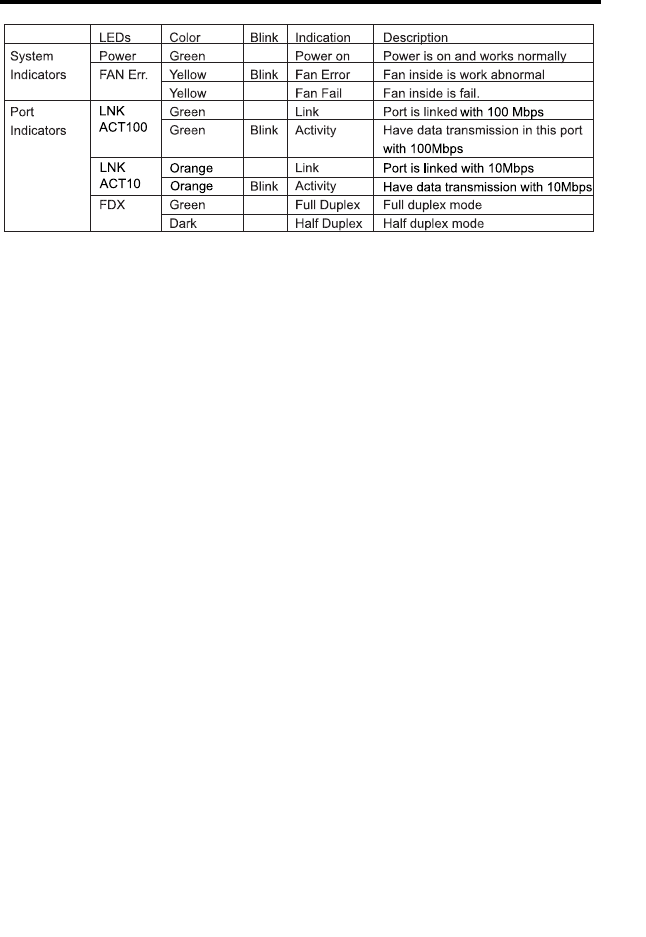
Table 2-5-1 LEDs definition
2.5.1 System indicators
PWR: When the power is connected rightly, the PWR LED will be lit on
Green. If the LED is not lit on, then you should check the connection of
your power and the outlet of power.
Fan Err.: When the fan malfunction at work, then the Fan Err LED will be
lit up and blink. And when the fan is fail, the LED will be lit without blinking.
You should check you fan and your vender and have a new fan to instead
of the old one to make sure the equipment will work normally.
Note: There are two Fan inside the ALW-3016. Fan Err1 & Fan Err2 indicate the two
Fans individually.
2.5.2 Port indicators
LNK ACT 100/LNK ACT 10: When the port is linked with 100Mbps device,
the LNK ACT 100/LNK ACT 10 will be lit on GREEN, or it will be lit on
orange with 10Mbps device.And when there's any transmission activity in
the port, the LED will be blinking in GREEN with 100Mbps or in orange
with 10Mbps. If the port is linked, and the LED isn't lit up, please check if
the port connector fasten tightly.
FDX: When the port is connected with full duplex, it will be lit up on
GREEN. Others it will be DARK.
6
User's Manual
new ALW-3016-UM 10/13/99 11:27 AM ›¶›– 6


















