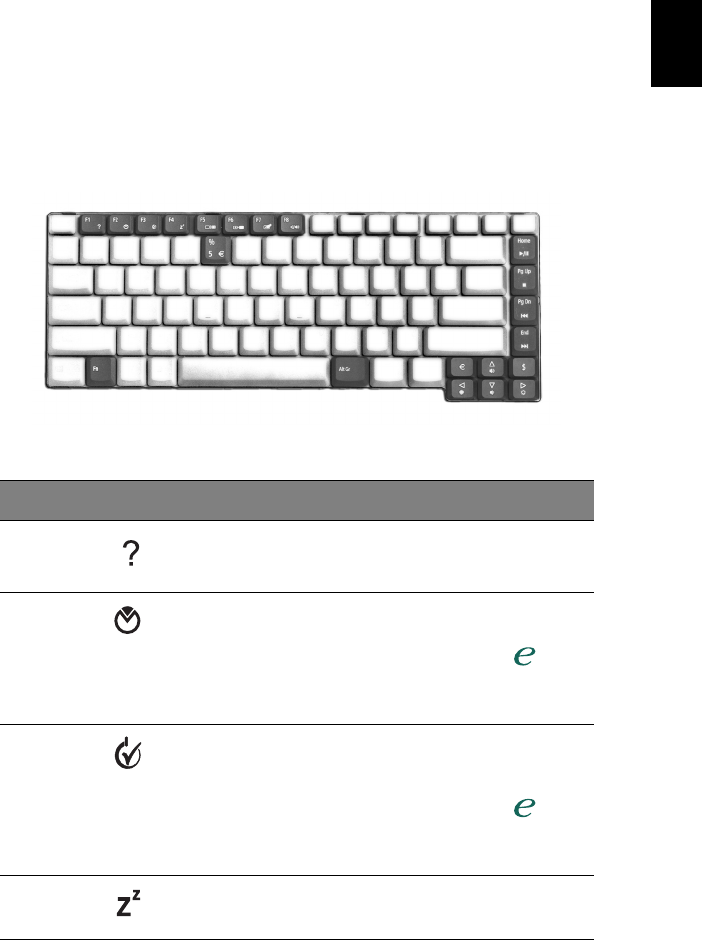
17
English
Hot keys
The computer employs hot keys or key combinations to access most of
the computer’s controls like screen brightness, volume output and the
BIOS Utility.
To activate hot keys, press and hold the Fn key before pressing the
other key in the hot key combination.
Hot Key Icon Function Description
Fn-F1 Hot key help Displays help on hot keys.
Fn-F2 eSetting Launches the eSetting in the
eManager set by the Acer
Empowering Key
“ “.
See “Acer eManager” on
page 26.
Fn-F3 ePowerManagement
(ePM)
Launches the
ePowerManagement in the
eManager set by the Acer
Empowering Key
“ “.
See “Acer eManager” on
page 26.
Fn-F4 Sleep Puts the computer in Sleep
mode.


















