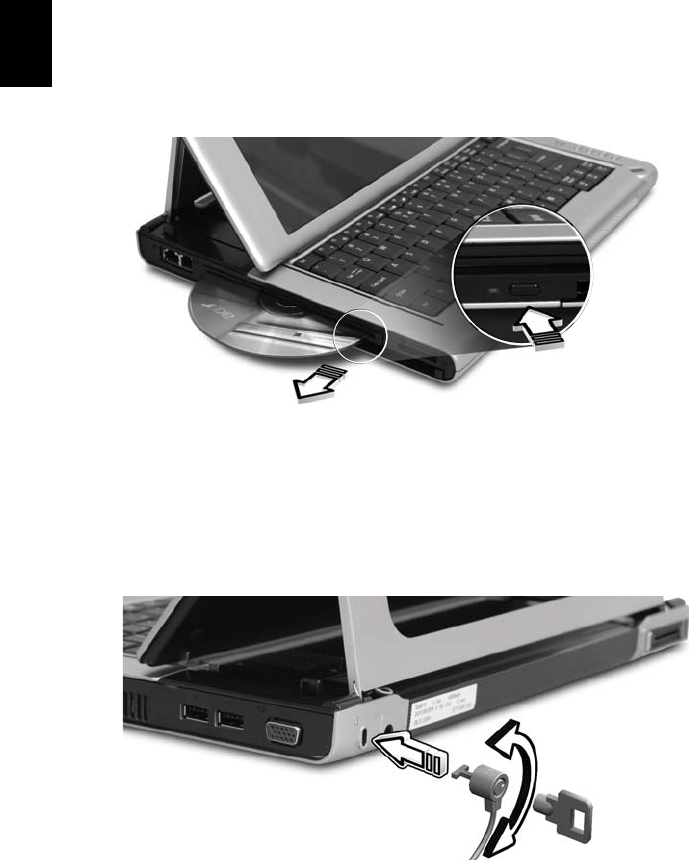
27
English
Ejecting the optical (CD or DVD)
disk
To eject the optical disk from the slot-load / tray-in optical drive when the
computer is turned on, press the drive eject button.
When the power is off, you can eject an optical disk by inserting a pin or paper
clip into the emergency eject hole.
Using a computer security lock
A security keylock notch, located on the chassis of the computer, lets you
connect a Kensington-compatible computer security lock.
Wrap the computer security lock cable around an immovable object such as a
table or handle of a locked drawer. Insert the lock into the notch and turn the
key to secure the lock. Some keyless models are also available.


















