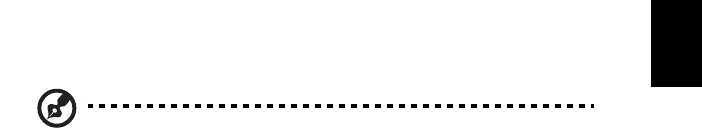
30
English
2 Maintain finger contact with the sensor while sliding the finger across it in
a straight line.
3 The application window will indicate a successful scan. If the scan quality is
poor, repeat the procedure.
Note: Make sure to keep the finger flat throughout the scanning
procedure.
User’s Fingers
You can use Protector Suite QL to create fingerprint samples to identify a user.
The application can record prints of up to all 10 fingers, depending on the level
of security required.
• Follow the "User’s Fingers" screen commands to record the fingerprints of
authorized users. The utility must record three successful scans of each
print before it can be accepted into the system.
User Enrollment
1 Boot Security protects your computer by subjecting boot-ups to fingerprint
identification. To use this function, select "Enable Boot Security" in the
User Enrollment application window
2 Boot Security can also be enabled at a later date via the Settings menu.


















